Requesting a PDF copy of a prior invoice
To request a PDF copy of a prior month's invoice, you first need to locate the invoice and then request the PDF copy. Control Center stores invoices for the previous 23 months (24 months total—including your current invoice).
To request a PDF copy of a prior invoice:
- Sign in to Control Center. (Get help retrieving your username or password.)
- Click Billing, then click Past Invoices & Downloads.
Control Center shows the invoices available for the prior month (if any).
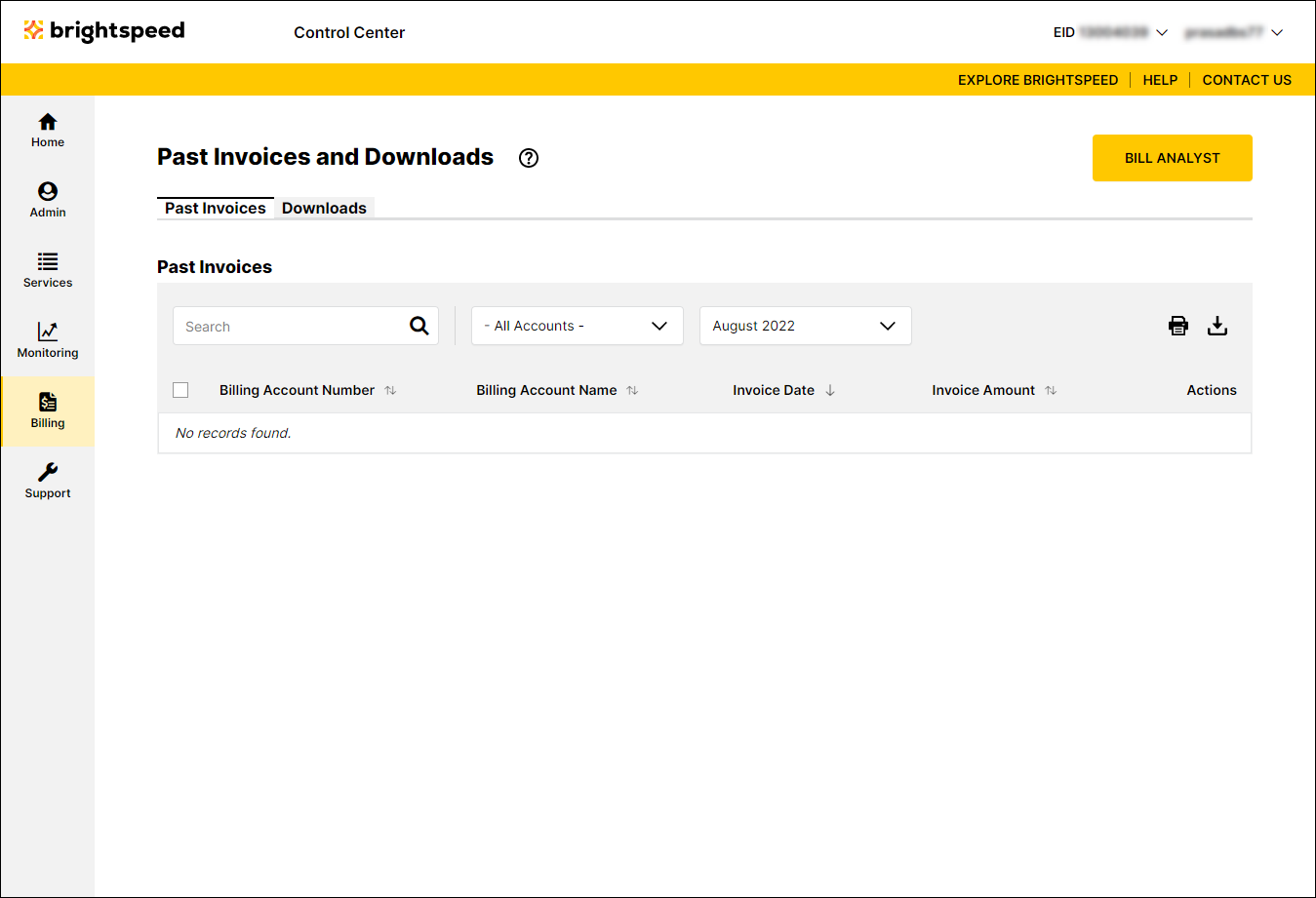
- Use the date filter (to the right of the All Account Groups list) to select the month you want to view a prior invoice for.
Control Center lists the invoices available for the month you selected.
- Search for the account(s) you want to work with by doing one of the following:
- Scroll through the list of accounts. If you have more than 20 accounts, use the arrows at the bottom of the page to move between pages.
- Sort your accounts using the column headings (e.g., Account Number). You can toggle between descending and ascending order using the arrows to the right of the column heading.
- Filter your accounts by account group by selecting an option from the All Account Groups list.
- Search for a specific account (by invoice number, account number, etc.) using the Search field.
- Scroll through the list of accounts. If you have more than 20 accounts, use the arrows at the bottom of the page to move between pages.
- After you find the account(s) you want to request a PDF copy of a prior invoice for, do one of the following:
- To request a PDF copy of a single prior invoice, click the icon (in the Actions column) on the row for the account.
- To request a PDF copy of multiple prior invoices, select the checkbox on the row for the accounts, then click Download Invoices.
Control Center submits your request. When the PDF is ready for you Control Center emails you to let you know. If you don't receive an email notifying you that your PDF request is ready to print, you probably need to update your contact information or you may need to change your notification settings. (You can also track the status of your request in Control Center.) Once the PDF is ready, you can print a copy or download and save the invoice. Be sure to download and save all PDFs you want to keep. Control Center saves requested PDFs for 30 days and then deletes them.
- To request a PDF copy of a single prior invoice, click the icon (in the Actions column) on the row for the account.
Not quite right?
Try one of these popular searches:
Explore Control Center
