Resetting the password for a Control Center user
As a Control Center system administrator, you can reset the Control Center password for any user in your organization. If you're not a Control Center system administrator or if you've forgotten your own password, you can retrieve your password using the Forgot username/password link on the Control Center login page.
To reset the password for a Control Center user:
- Sign in to Control Center. (Get help retrieving your username or password.)
- Click Admin, then click Users.
Control Center lists the users for your organization. Users with additional permissions or roles have icons next to their username: system administrators ().
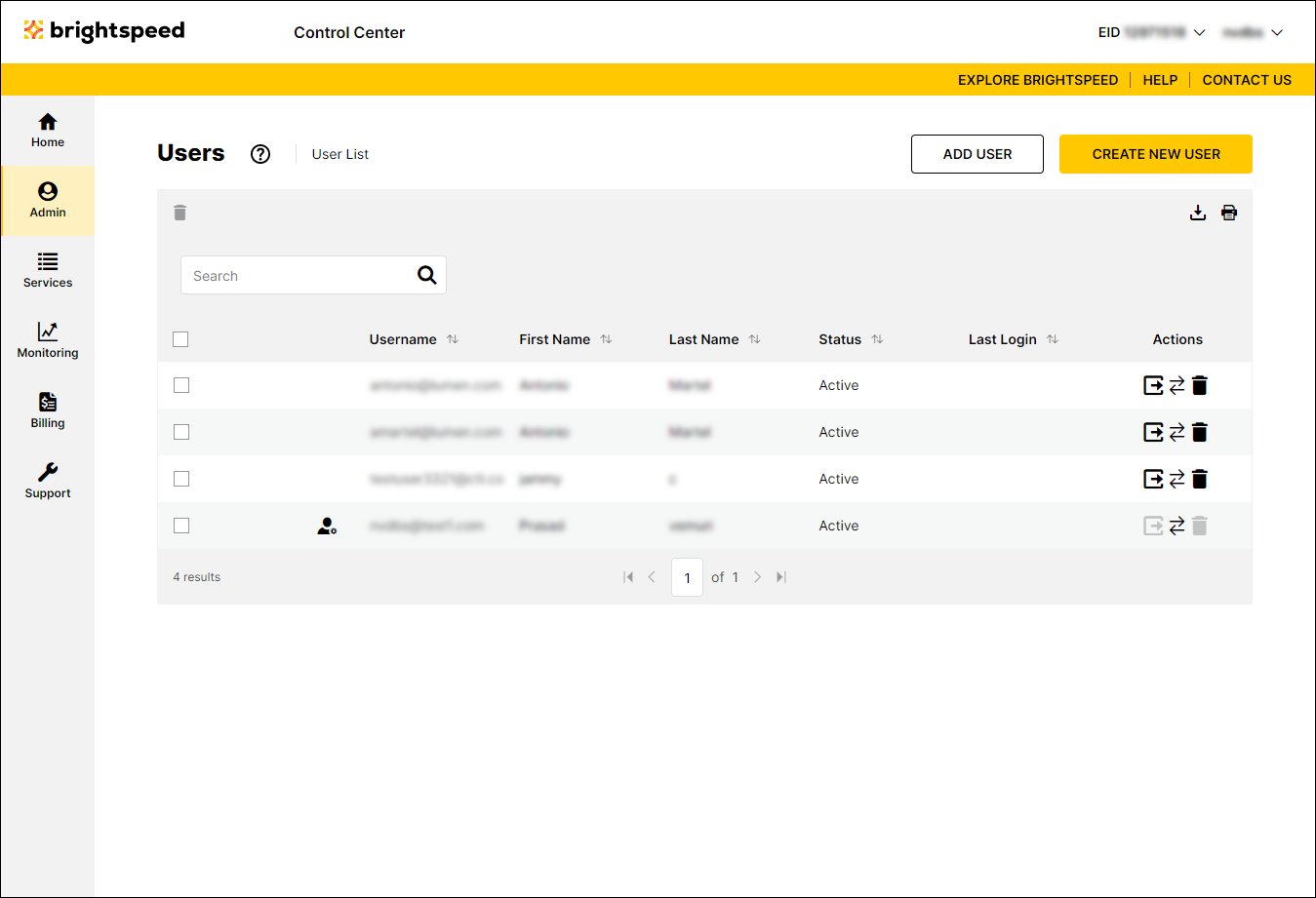
- Search for the user by doing one of the following:
- Scroll through the list of users. If you have more than 20 users, use the arrows at the bottom of the page to navigate between pages.
- Start typing part of the user's first name, last name, or username in the Search field. (Control Center filters the user list as you type.)
- On the row for the user, click Reset Password icon ().
Control Center emails a temporary password to the user. When the user signs in with the temporary password, Control Center prompts the user to create a new password.
Not quite right?
Try one of these popular searches:
Explore Control Center
