Retrieving your Control Center username or password
If you've forgotten your username or password (or both), you can retrieve them. If you've forgotten both your username and password, retrieve your username first, then your password. You'll need to know the answers to the security questions you created when you registered as a Control Center user and you'll need to access the email address associated with your Control Center user profile. If you don't know the answers to your security questions, contact your Control Center system administrator or contact us and we can reset your password for you. You can then sign in and update your security questions and answers (located in your profile).
If you've forgotten your password and have tried to sign in several times, your user profile may be locked. If your user profile is locked, you can still retrieve your password, but you must wait 30 minutes for your user profile to be unlocked before trying to sign in again.
Retrieving your password
To retrieve your password:
- Open a browser and go to www.brightspeed.com/ew/business/login.
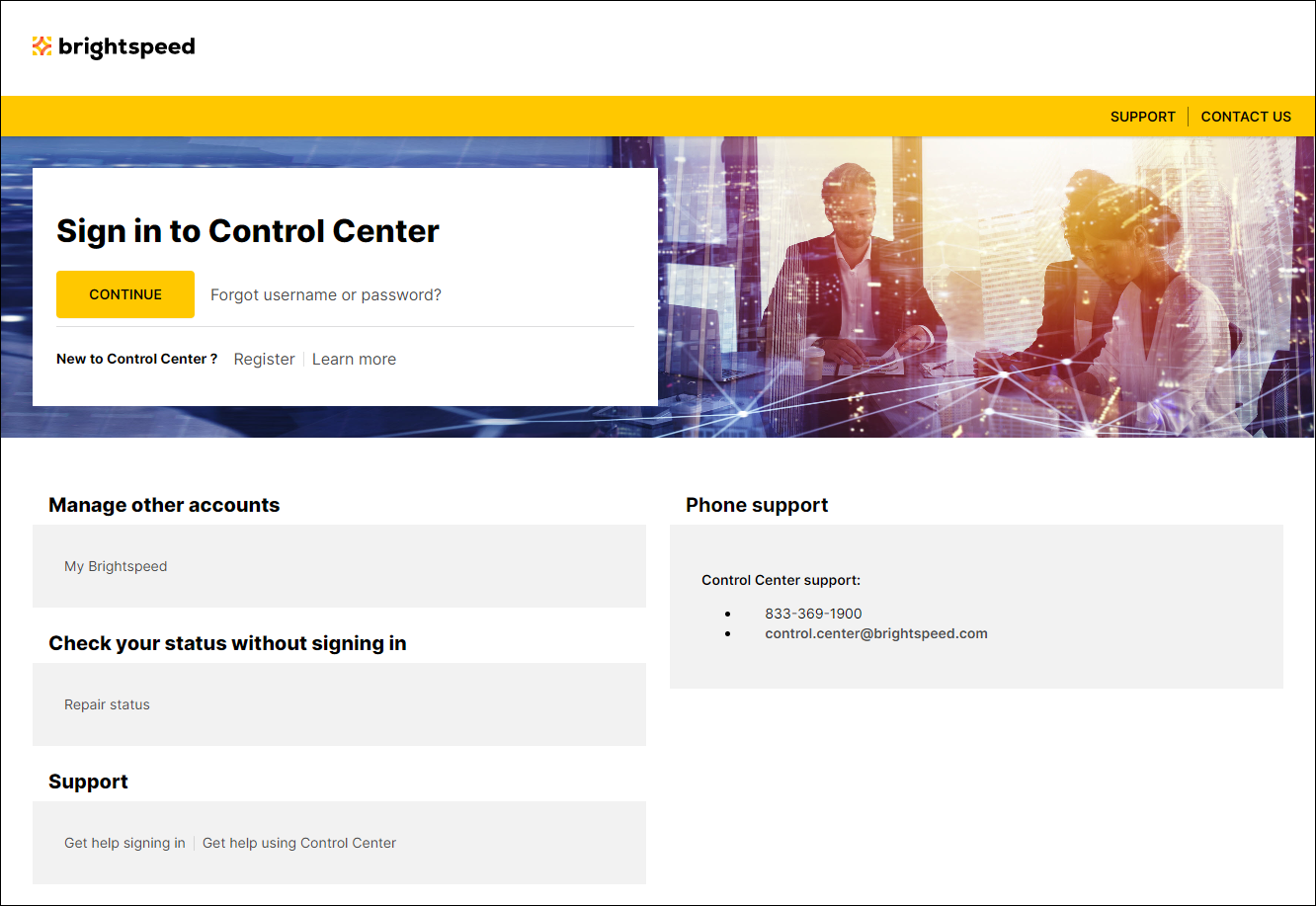
- Click Forgot username/password.
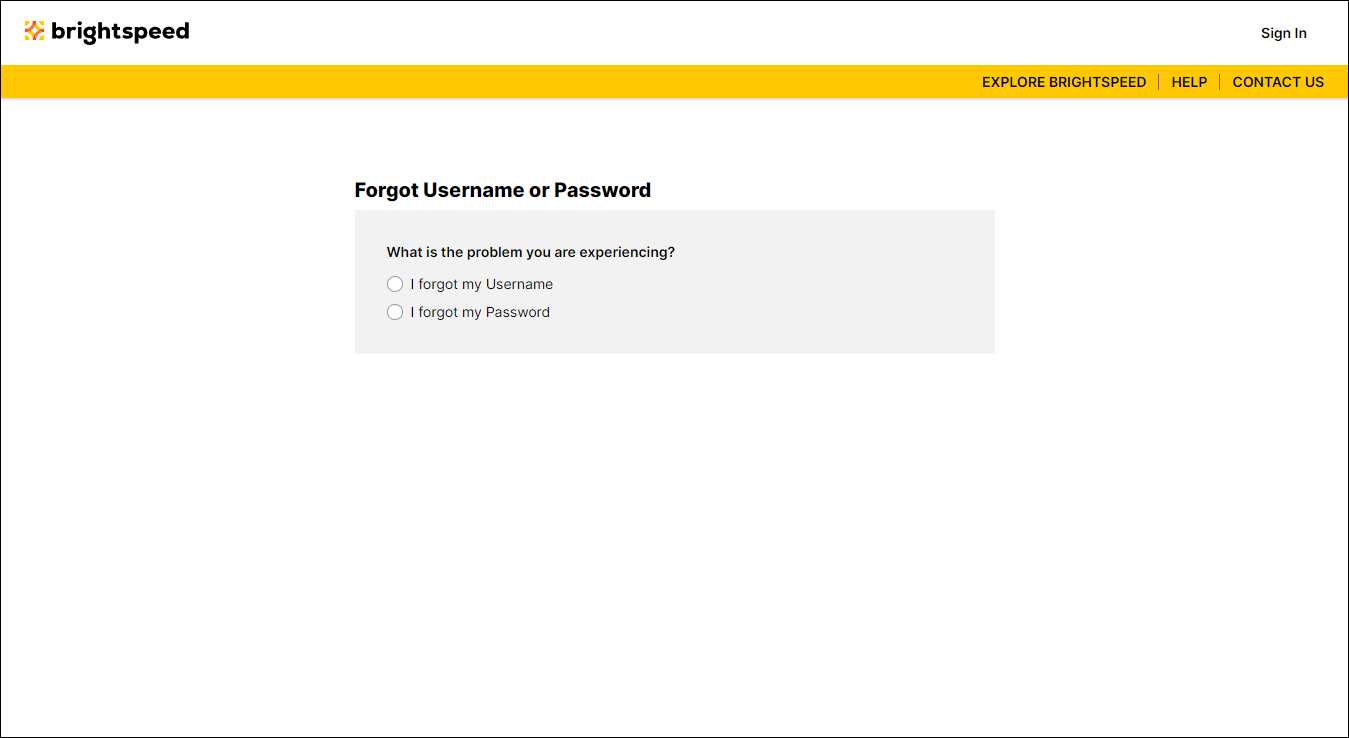
- Select the I forgot my Password radio button.
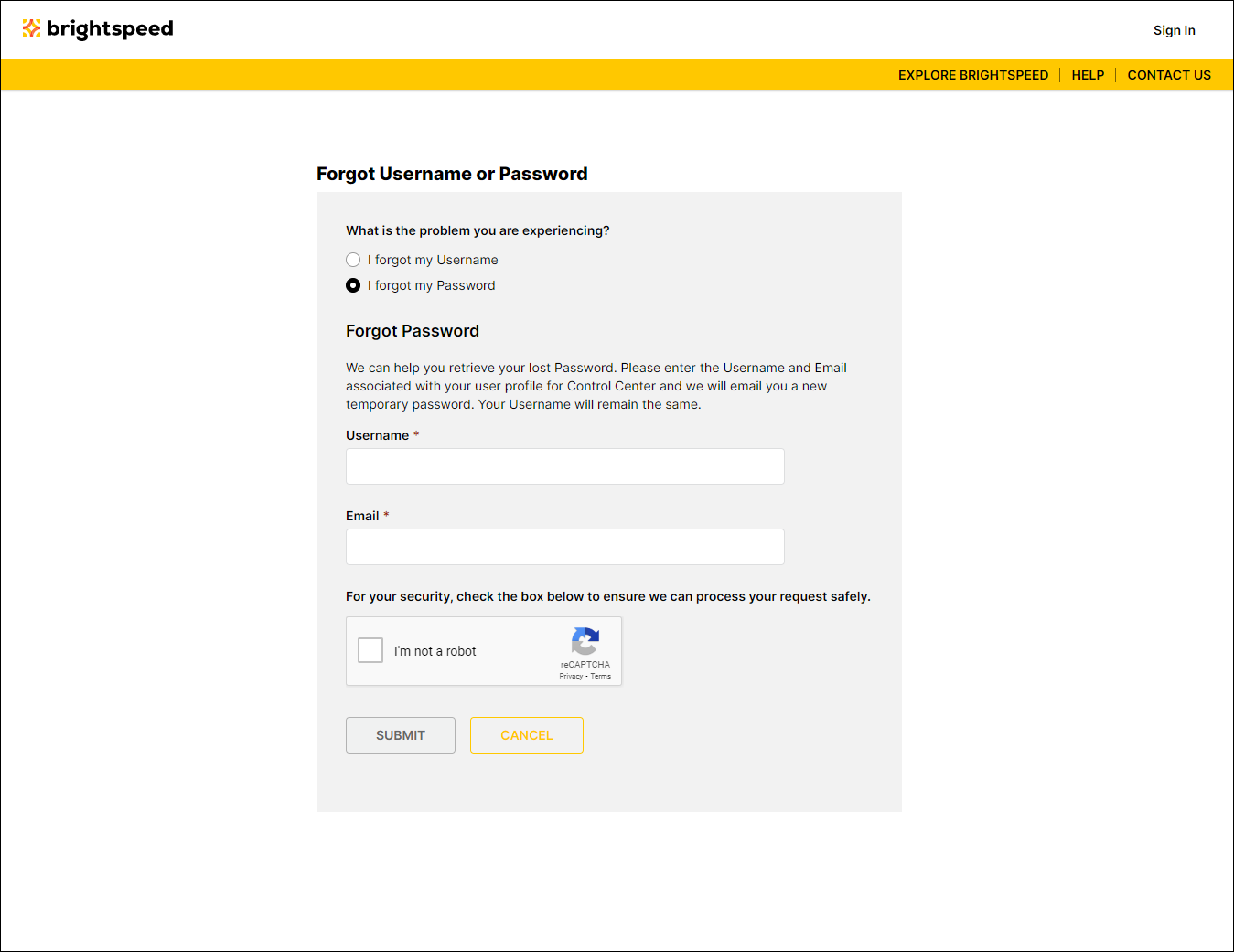
- In the username field, type your Control Center username.
- In the Email field, type the email address associated with your Control Center username.
- Select the I'm not a robot reCAPTCHA checkbox.
- Click Submit.
- In the Answer field, type the answer to your security question.
Note: If you don't know the answers to your security questions, contact your Control Center system administrator or contact us and we can reset your password for you. You can then sign in and update your security questions and answers (located in your profile).
- Click Submit.
Control Center resets your password and sends you an email with a new, temporary password.
- Click Proceed to Login
- Use the instructions we sent in an email to sign in. If you don't receive an email from us, or you have a problem with any part of this process, contact us and we'll help get your Control Center access restored.
- On the Control Center login page, click Continue.
- Type your username and temporary password, then click SIGN IN.
Control Center prompts you to choose a new password.
- Type your current (temporary password), then type and confirm your new password. Use the password strength meter (below the password fields) and the guidelines on the right to help you select a password. (Get help selecting a password.)
- Click Submit & Go to Control Center.
Retrieving your username
To retrieve your username:
- Open a browser and go to www.brightspeed.com/ew/business/login.
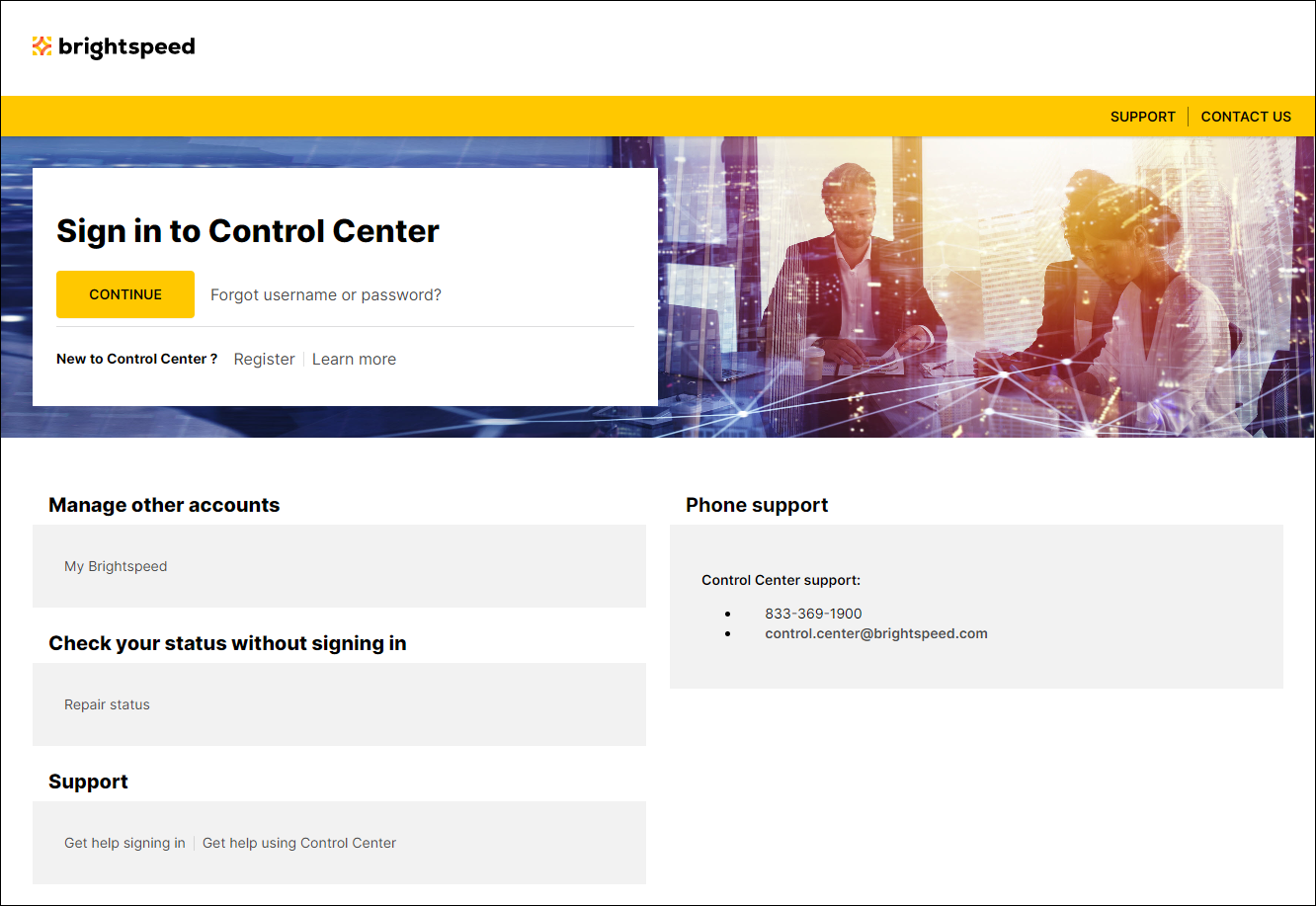
- Click Forgot username/password.
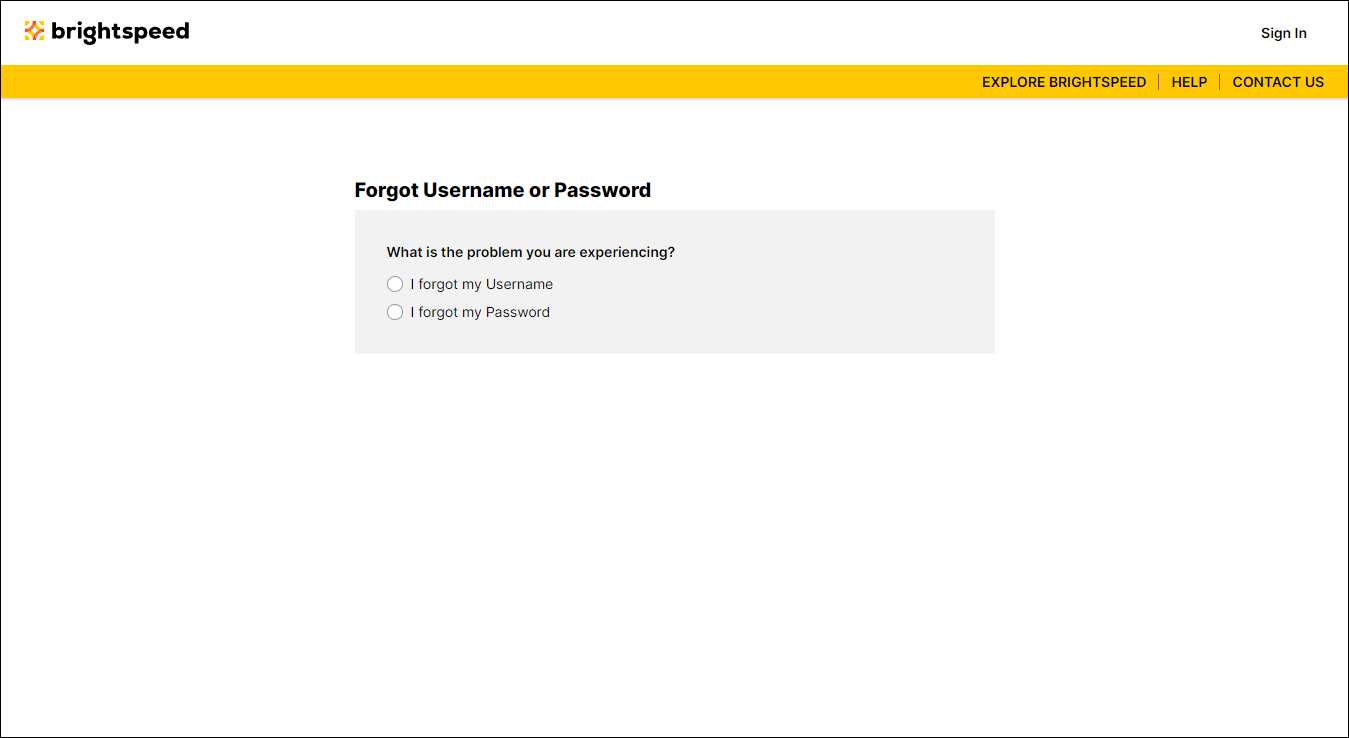
- Select the I forgot my Username radio button.
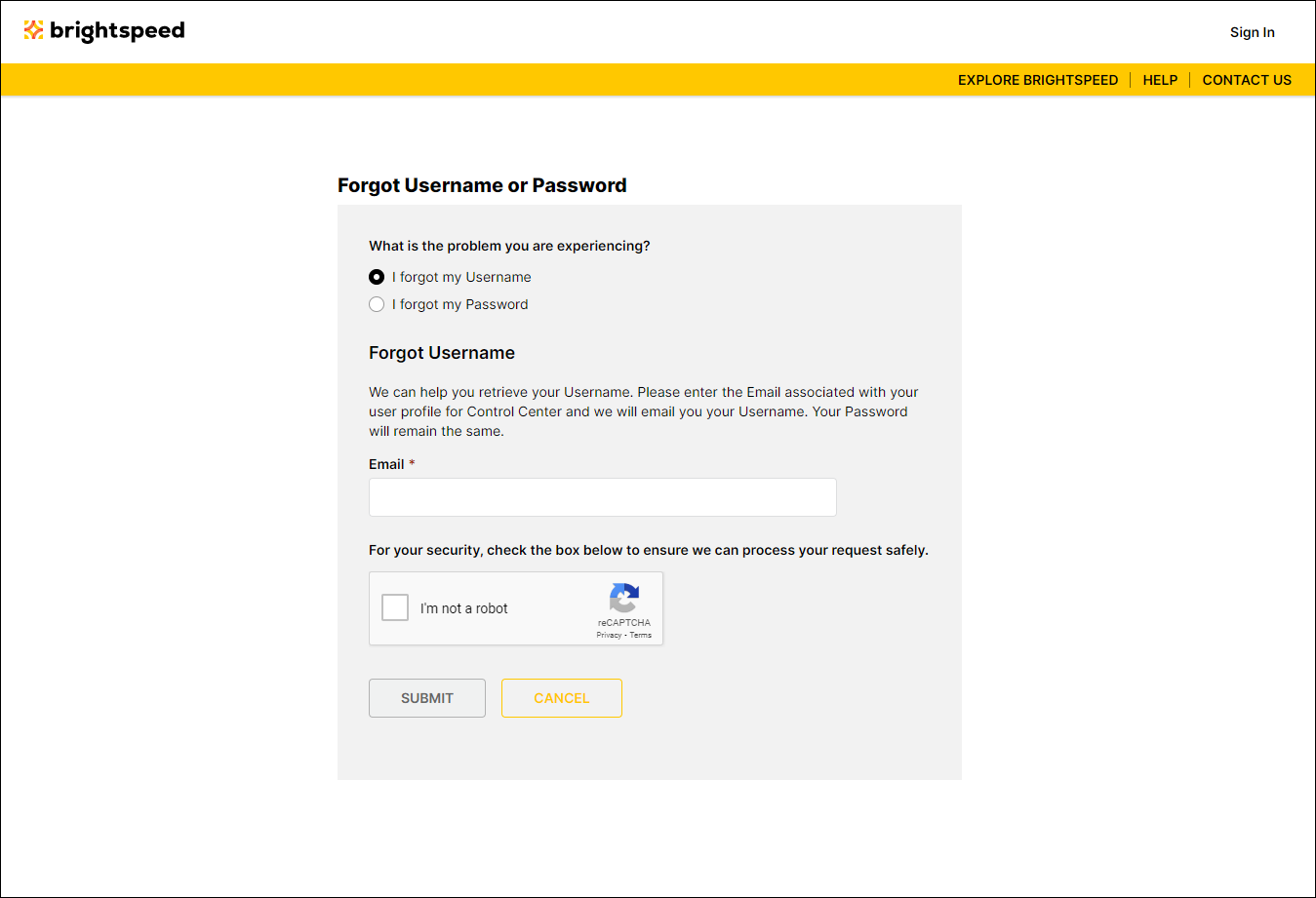
- In the Email field, type the email address associated with your Control Center username.
- Select the I'm not a robot reCAPTCHA checkbox.
- Click Submit.
- Use the instructions in the email we sent you to sign in. If you don't receive the email or you have a problem with any part of this process, contact us and we'll help get your Control Center access restored.
- On the Control Center login page, click Continue.
- Sign in using your username and password.
Not quite right?
Try one of these popular searches:
Explore Control Center
