Finding your organization's Control Center system administrator
Your organization's Control Center system administrator can reset user passwords, create/delete user profiles, and change user permission levels
To find your organization's Control Center system administrator:
- Sign in to Control Center. (Get help retrieving your username or password.)
- In the upper-right corner, click your username, then click My Profile.
Control Center shows your profile.
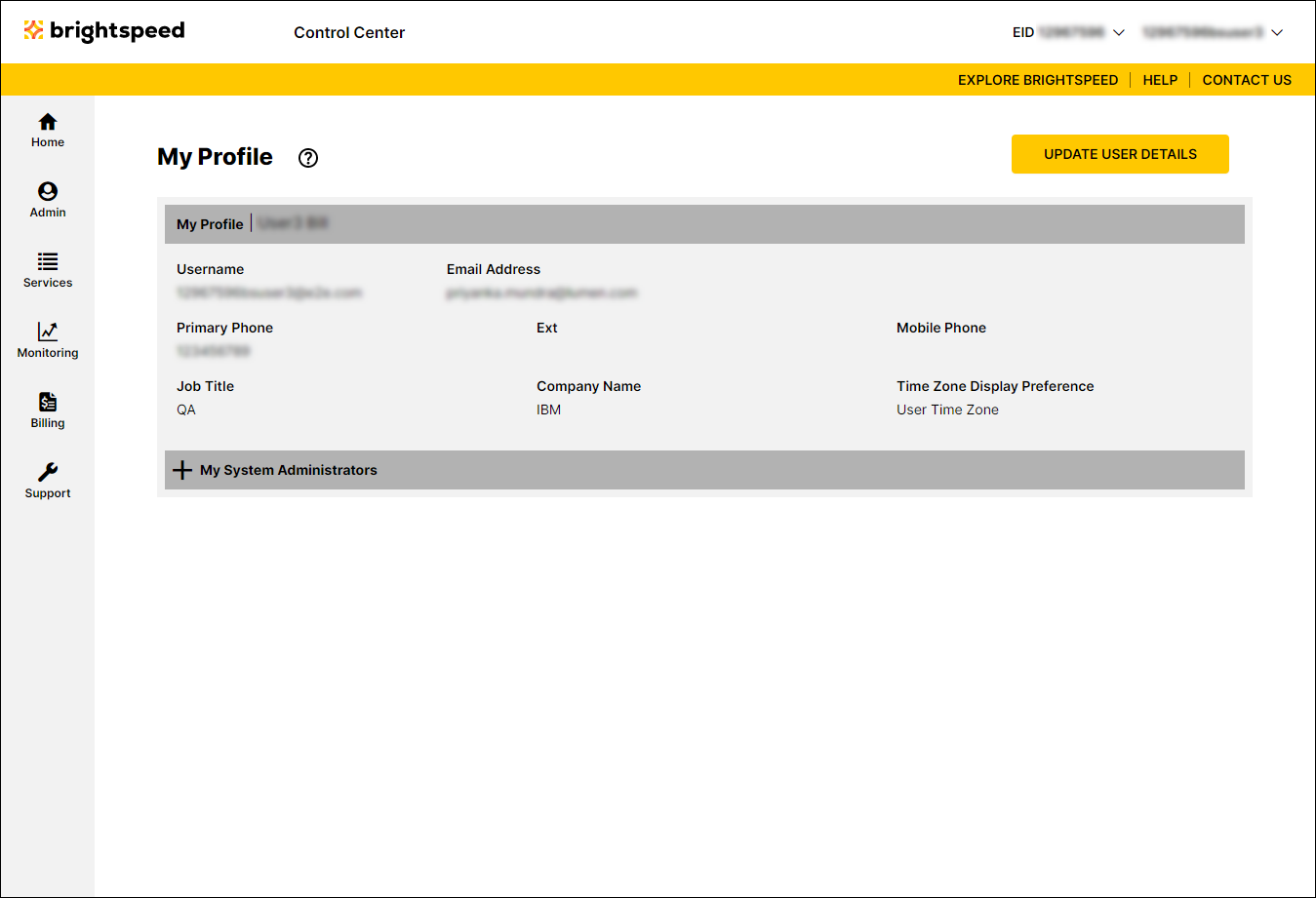
- Scroll down to the My System Administrators bar, then click the on the left side of the bar.
Control Center lists the system administrators for your organization. The people listed here can help you with permissions, password issues, and other questions about Control Center (for this enterprise ID). If no system administrator is listed for your organization or if the contact information is incorrect, contact us. You can also contact your Lumen representative to change the system administrator for your organization.
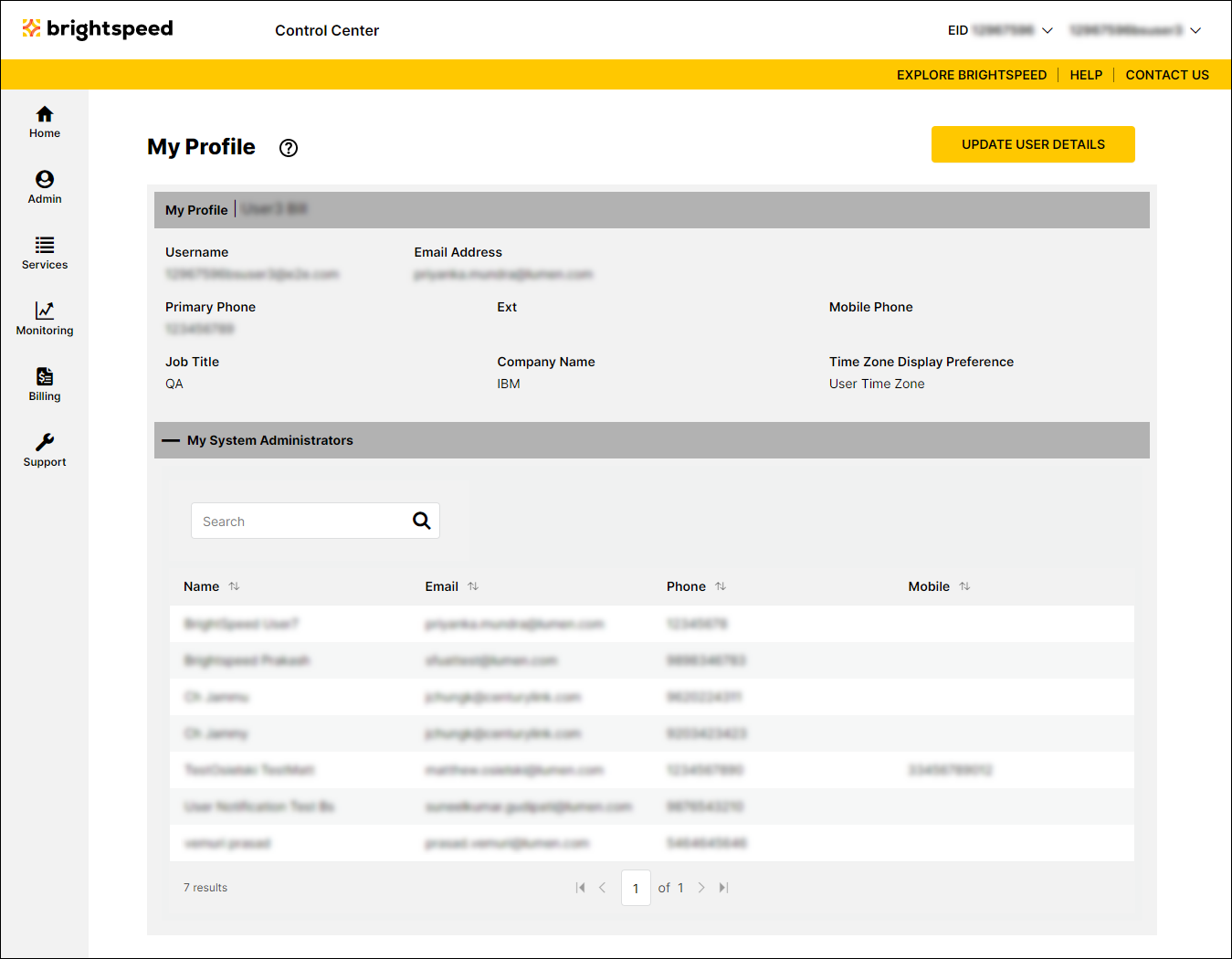
Not quite right?
Try one of these popular searches:
Explore Control Center
