Turning self registration on or off for an enterprise ID
As a system administrator you can manage whether users can register themselves for access to Control Center under your enterprise ID.
Note: If you have self registration turned off, users who try to register for Control Center access receive an error message.
- Sign in to Control Center. (Get help retrieving your username or password.)
- Click Admin, then click Enterprises.
Control Center lists details for the enterprise ID: enterprise ID, name, custom name (if any), customer number(s), and whether self registration is turned on or off, whether the enterprise ID is active, and when the enterprise ID was created.
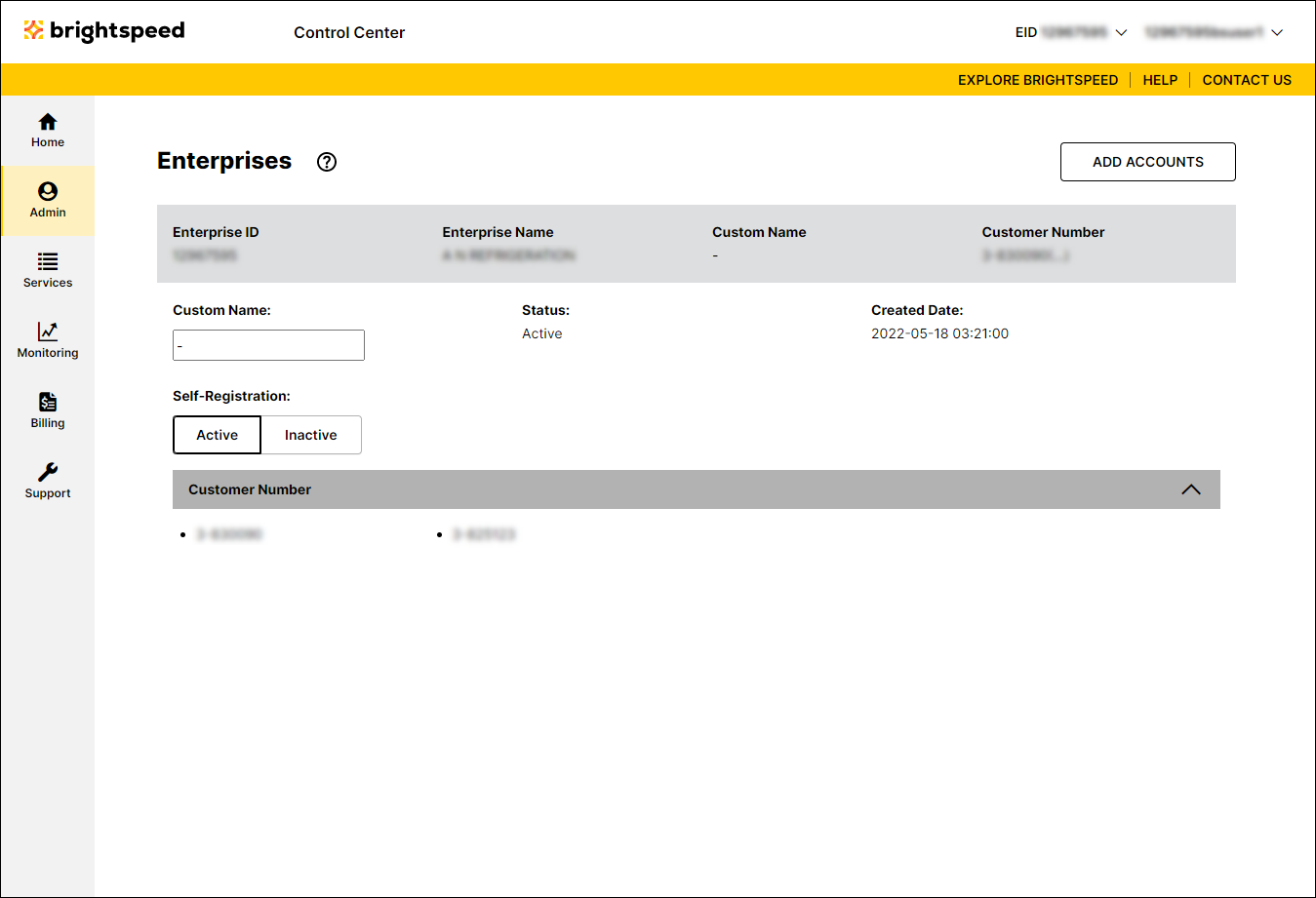
- In the Self-Registration section, do one of the following:
- To allow self registration, click Active.
- To turn self registration off, click Inactive.
- To allow self registration, click Active.
Not quite right?
Try one of these popular searches:
Explore Control Center
