Changing your invoice-delivery method
Depending on which services you have with us, you can choose electronic (paperless) or paper delivery of your invoice. After you go paperless, it's a good idea to set up notifications so you know when your invoice is available and ready to be downloaded.
Changing to paperless delivery
After you sign up to stop receiving your invoice in the mail, it can take one to two full billing cycles for paperless delivery to be implemented. Some local service accounts aren't eligible for paperless delivery.
To change to paperless delivery:
- Sign in to Control Center. (Get help retrieving your username or password.)
- Click Billing, then click Payments.
Control Center shows the payments made to your accounts for the current month.
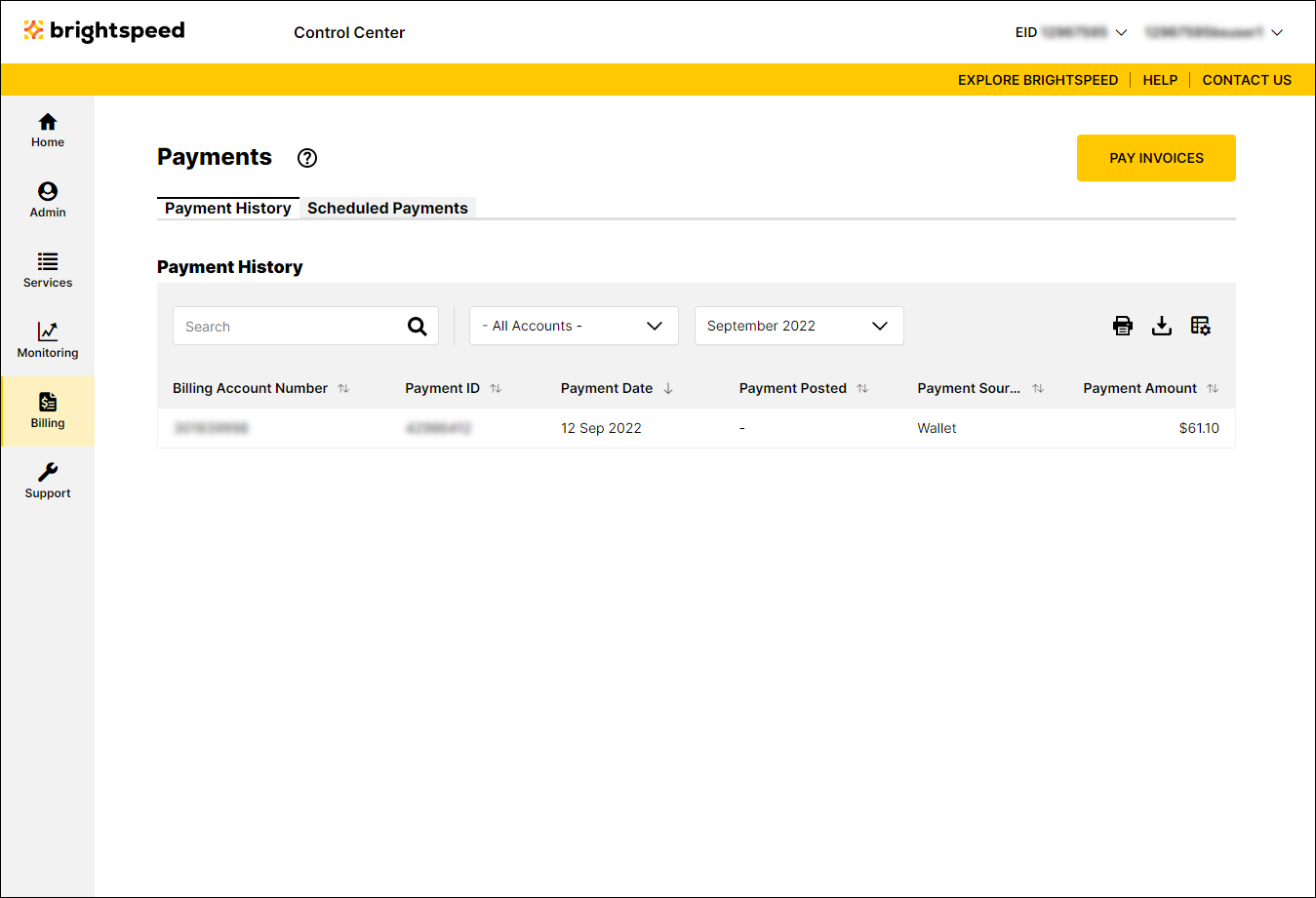
- Do one of the following:
- To enroll one account for paperless billing, click the icon (in the Actions column).
- To enroll multiple accounts for paperless billing, select the checkbox next to the account(s) you want to enroll, then click Enroll.
- To enroll one account for paperless billing, click the icon (in the Actions column).
- In the window that appears, review the account(s) you selected to confirm you want to enroll them for paperless billing. (If you need to make changes or cancel the request, click CANCEL.)
- Confirm you authorize the change by selecting the I authorize… checkbox and typing your name in the field, then, click CONFIRM.
Important: Paperless delivery is not the same thing as Autopay. If you want to set up a recurring payment, you can enroll in Autopay. Signing up for paperless delivery only means you view an invoice online instead of receiving a paper copy by mail. You're still responsible for making a payment each month.
Changing to paper delivery
If you decide paperless delivery isn't for you, you can return to paper delivery.
To cancel paperless delivery, please contact us.
Not quite right?
Try one of these popular searches:
Explore Control Center
