Deleting an invoice PDF
After you've requested a PDF copy of an invoice and download it, you can delete it if you no longer need it. Control Center deletes the PDF after 30 days, but you can delete it sooner if you want to be tidy.
To delete an invoice PDF:
- Sign in to Control Center. (Get help retrieving your username or password.)
- Click Billing, then click Past Invoices & Downloads.
Control Center shows the invoices available for the prior month (if any).
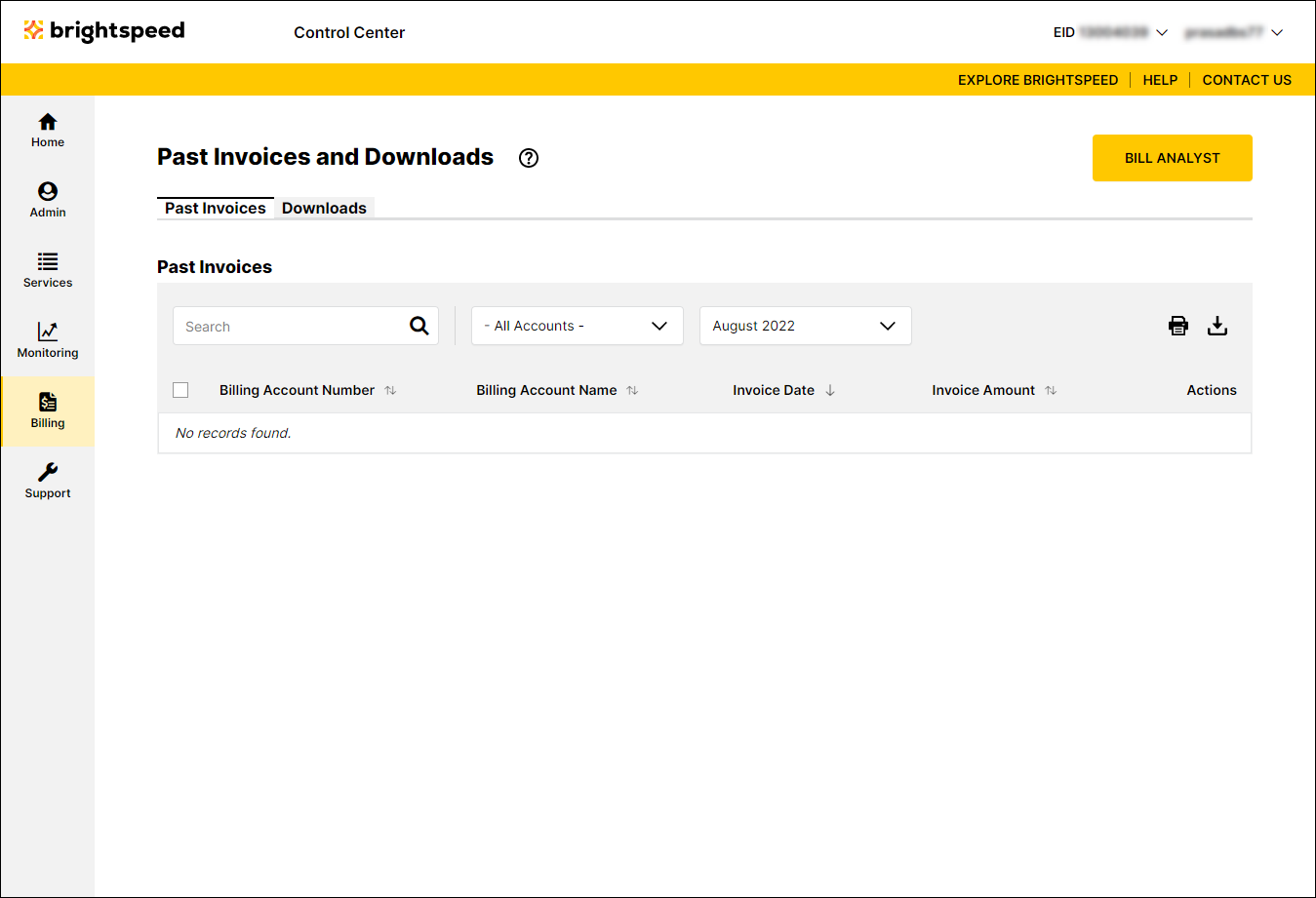
- Select the checkbox next to the PDF(s) you want to delete, then click Delete Selected.
Control Center deletes the PDF(s) you selected.
Not quite right?
Try one of these popular searches:
Explore Control Center
