How to update your mailing address
In some cases, your billing address may be different from your service address. Make sure to keep it updated in our system so that you receive important account notices from Brightspeed.
You can update your mailing address on the My Brightspeed website or in the app.
Sign in to My Brightspeed. Go to Settings, then click on the Account Information section.
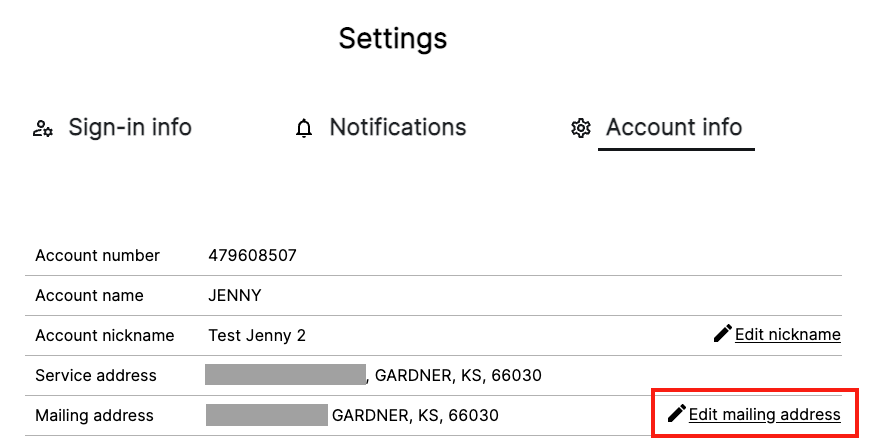
- Sign in to the Brightspeed Internet app.
- Go to Settings.
- Scroll down to the Billing account info section.
- Select Mailing Address under Billing Account Info.
- Enter the updated mailing address and select "Save."
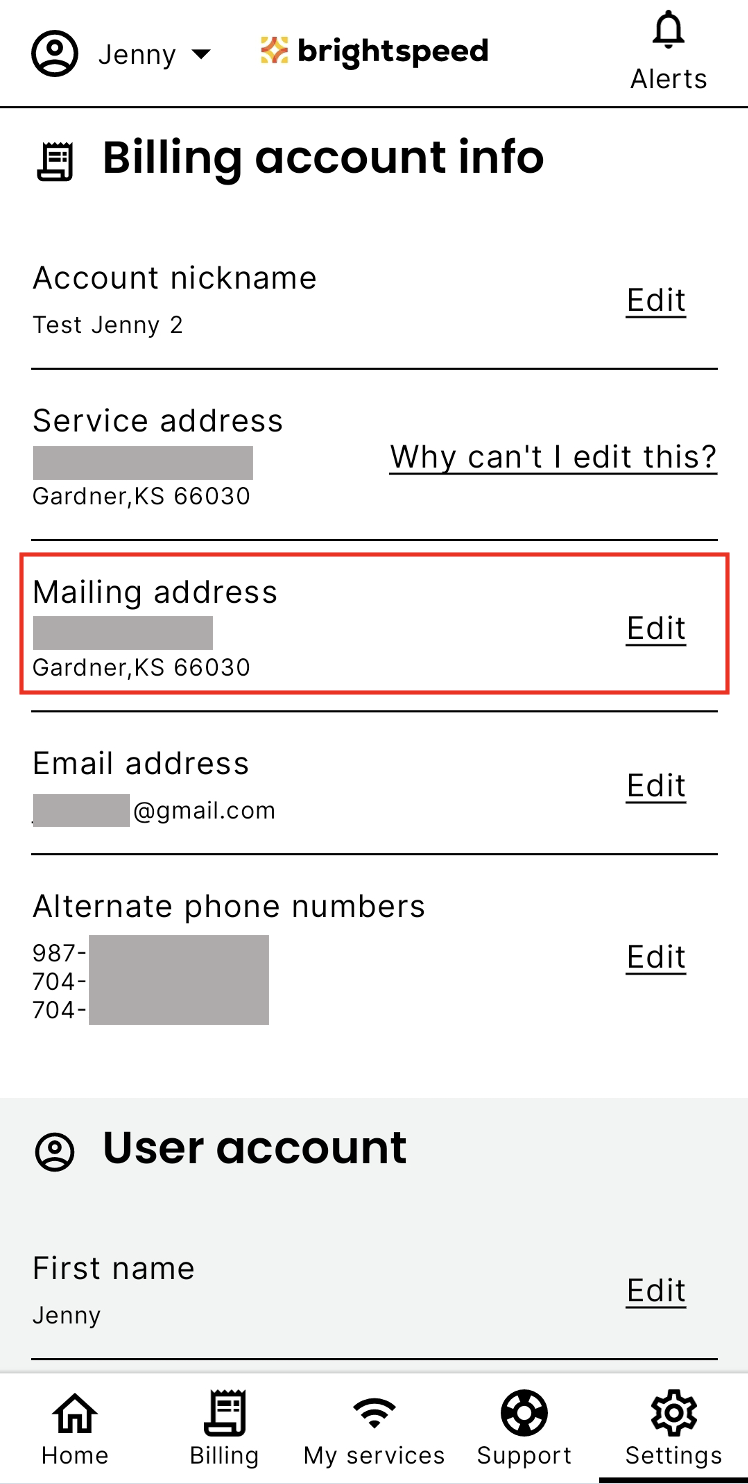
Why is there a mailing address for my account?
Most of the time, your service address and mailing address are the same.
Sometimes, however, you may need to receive your bill and important notices at a different address. For instance, one of these situations may apply:
- You are responsible for the accounts of a family member living separately.
- You manage more than one property.
- You prefer to recieve your bills at a work address.
In all these examples, having the correct billing address on file is critical to ensure that we can communicate with you.
If you are moving and need to update your service address, or if your billing and service addresses are different, please chat with us.
Do you prefer email?
If you want to reduce the number of paper mailings you get from us, you can request email or text notifications and paperless billing.
Please note that some regulatory notices and account security changes must, by law, be sent by mail. So, even if you are signed up for email or text notifications, it's important to make sure we have the correct postal address to send sensitive or legal notices.
Sign in to My Brightspeed
Manage your account preferences and billing information online.
Top account topics
Brightspeed services support









