Comparing statements in Bill Analyst
You can look at statements side-by-side to see trends or changes in your invoice. You can compare up to 12 months of statements.
To compare statements:
- Sign in to Control Center. (Get help retrieving your username or password.)
- Click Billing, then click Bill Analyst.
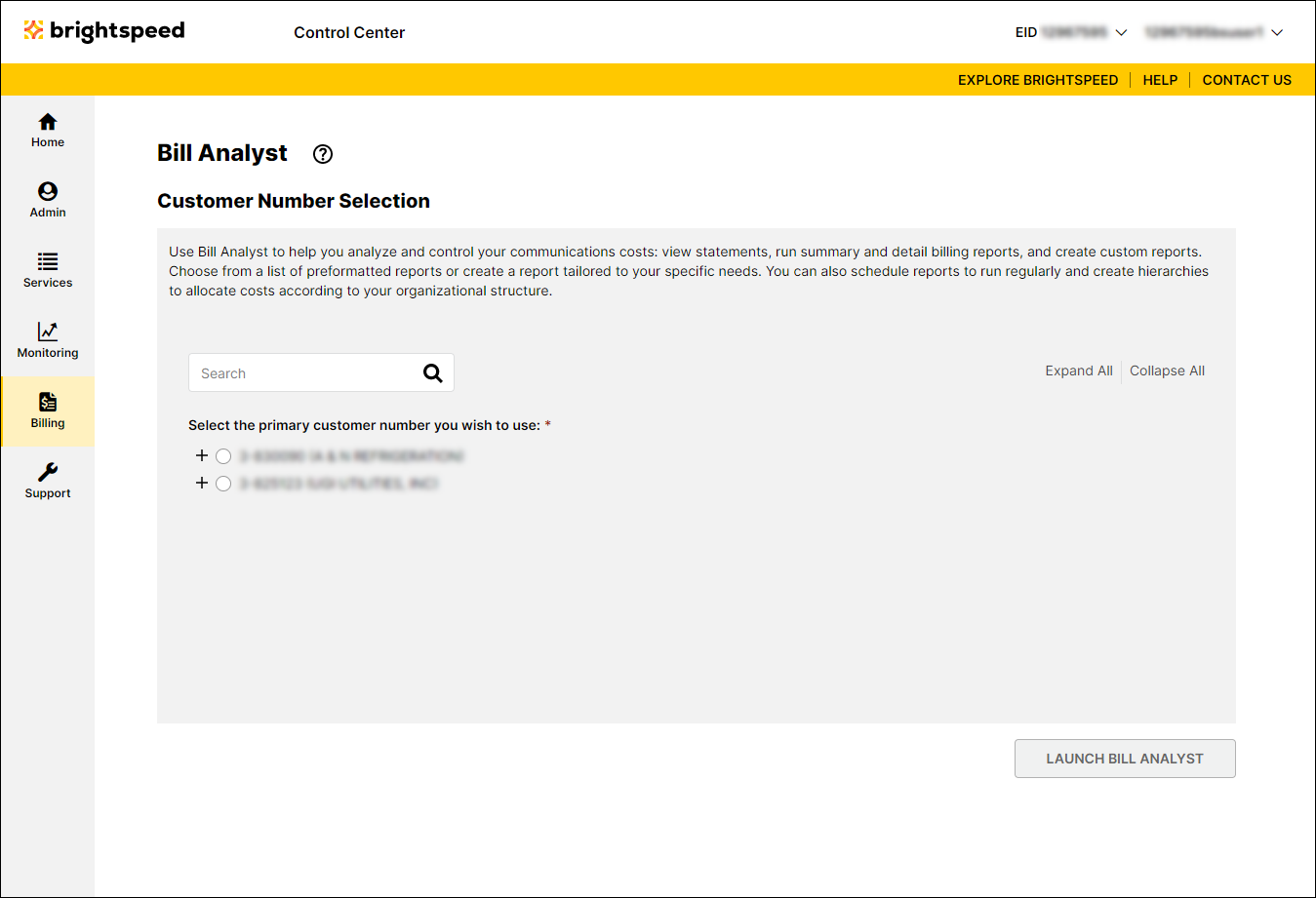
- Select the radio button next to the account you want to view, then click Launch Bill Analyst.
Control Center opens Bill Analyst on a new tab.
- Click the Statements tab.
- Select the checkbox next to the statement you want to see, then click View.
- Select the Expand Statement checkbox to see more details.
- From the Compare list, select the number of previous months' statements you want to compare, then click View. In our example, we chose 3 previous months.
- To export the data to an Excel spreadsheet, click Export.
Not quite right?
Try one of these popular searches:
Explore Control Center
