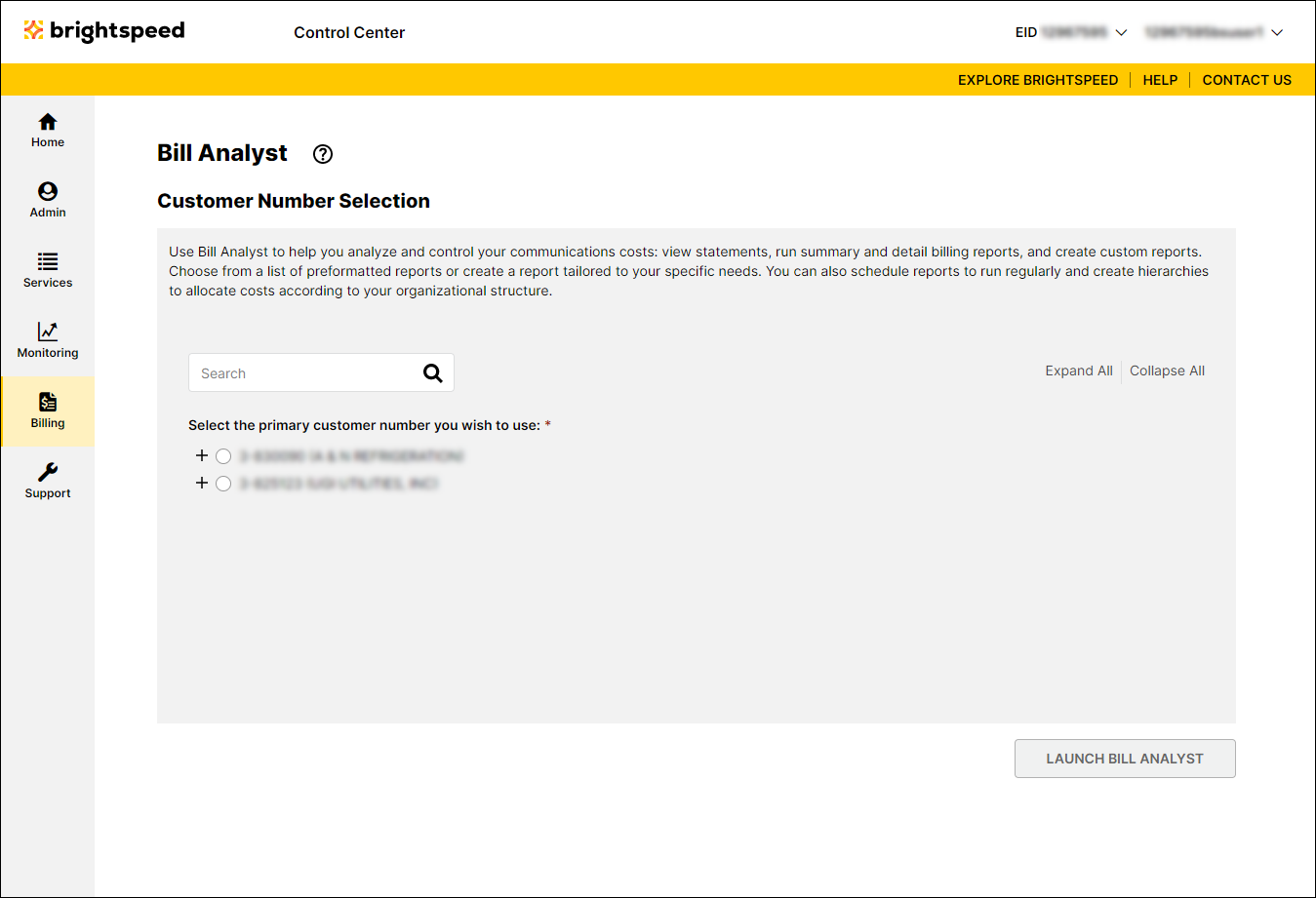Control Center: Bill Analyst
Use Bill Analyst in Control Center to dig into your billing data: view and analyze your statements, create summary reports, and detail reports to review billing for your services. Add filters to standard and custom reports to help analyze your spending trends.
You can order reports and have them set up to be delivered to you in Bill Analyst. You'll also want to learn about hierarchies, which help you organize your data in alignment with your organization's structure to create more insightful reports.
Exploring Bill Analyst
Getting started
Statements
Summary billing reports
Detail billing reports
Ordering billing reports
Filters
Hierarchies and nodes
- Creating a new hierarchy
- Activating a hierarchy
- Deleting a hierarchy
- Exporting a hierarchy
- Viewing the change history for a hierarchy
- Splitting services across nodes
- Moving an account to a different hierarchy level
- Adding a node to a hierarchy
- Moving a node in a hierarchy
- Editing a node description
- Editing an account description
- Moving services to a different hierarchy level
- Removing branches
Secure FTP locations