Changing your Bill Analyst preferences
You can adjust the way Bill Analyst shows your information, such as preferred currency and exchange rates, and notification options such as email format or confirmation display messages. For example, if you don't want to accidentally change the hierarchy, you can require a confirmation message is needed to make major changes. What you see is based on your permissions. If you need your permissions changed, contact your system administrator.
To change your Bill Analyst preferences:
- Sign in to Control Center. (Get help retrieving your username or password.)
- Click Billing, then click Bill Analyst.
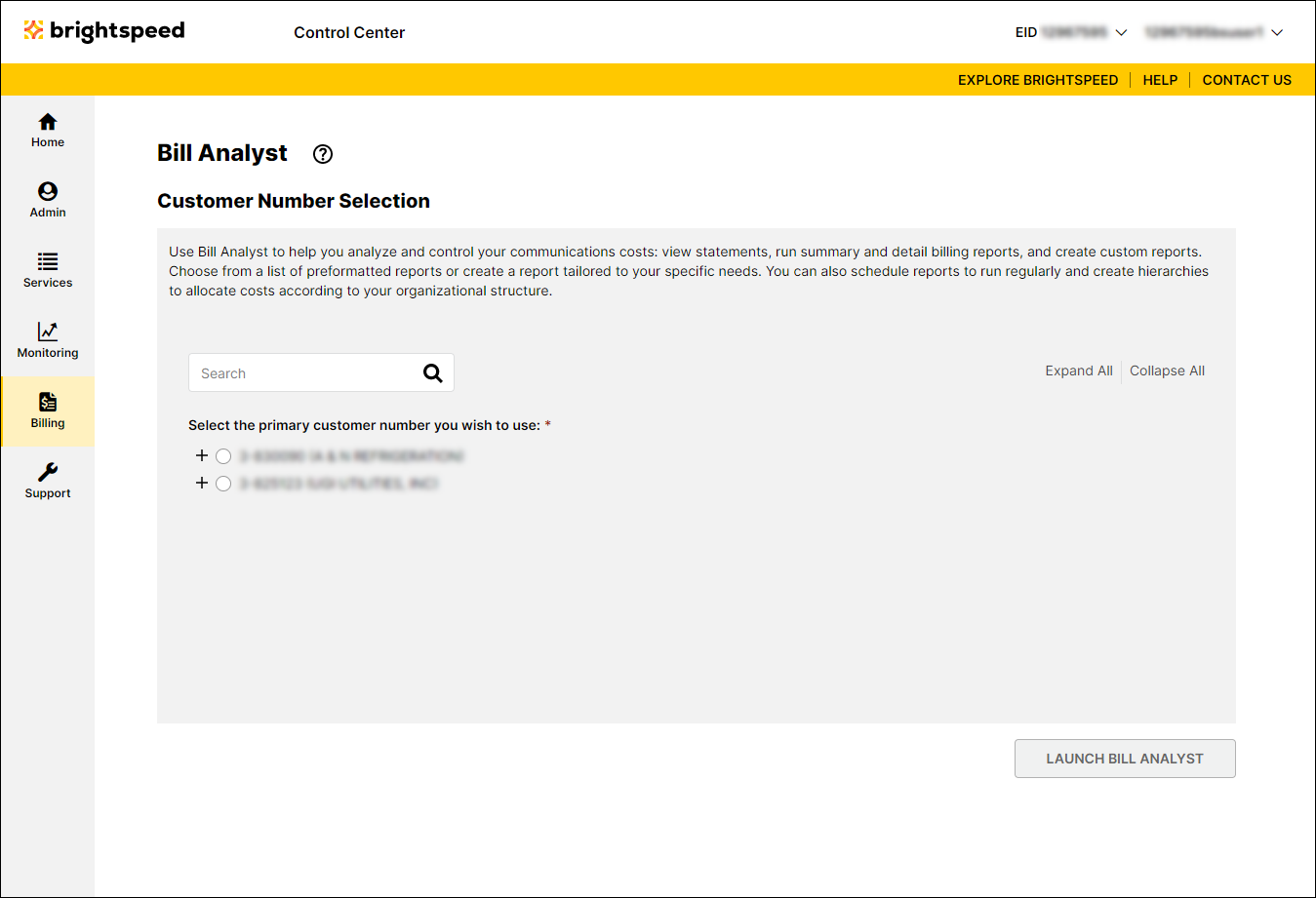
- Select the radio button next to the account you want to view, then click Launch Bill Analyst.
Control Center opens Bill Analyst on a new tab.
- Click the Setup tab.
- In the User Profiles section, click Preferences.
- Make your changes, then click Save.
Not quite right?
Try one of these popular searches:
Explore Control Center
