Viewing a pending billing report order in Bill Analyst
You can look at billing summary or detail report orders or statement orders that are in progress. From the list, you can edit or delete pending orders.
To view a pending billing report order:
- Sign in to Control Center. (Get help retrieving your username or password.)
- Click Billing, then click Bill Analyst.
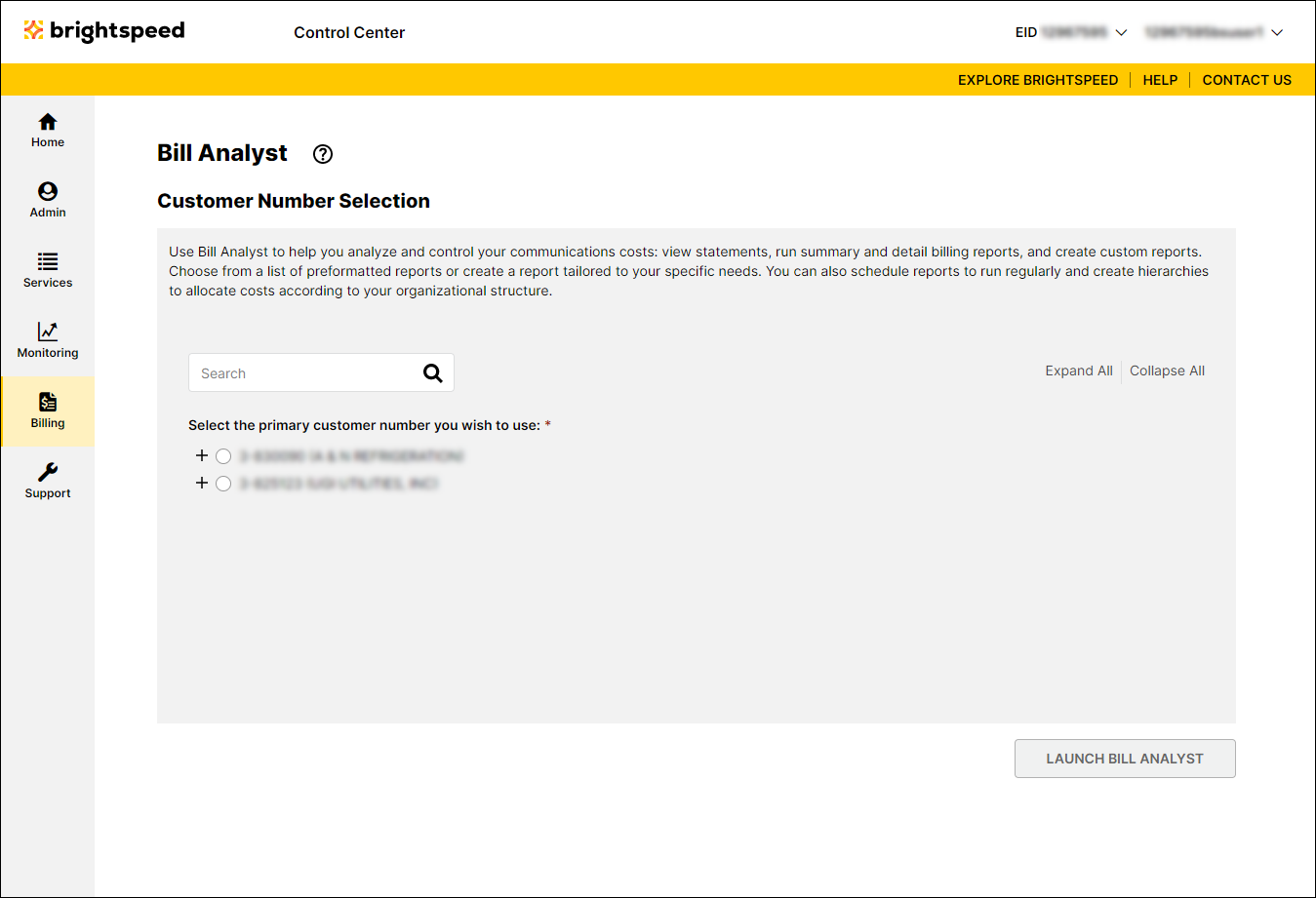
- Select the radio button next to the account you want to view, then click Launch Bill Analyst.
Control Center opens Bill Analyst on a new tab.
- Click the Orders tab.
- Click the Pending Orders tab.
Bill Analyst lists the pending orders. By default, Bill Analyst lists pending summary reports. Use the Report Type filter to view other pending reports or statements. For example, to view pending orders for statements, select All Statements from the Report Type list.
Not quite right?
Try one of these popular searches:
Explore Control Center
