Viewing scheduled payments
Using Control Center, you can view payments scheduled for Brightspeed accounts on an enterprise ID. If you need to edit a scheduled payment, cancel scheduled payment, then schedule a new payment with your updates. Once scheduled payments post, Control Center lists them in the payment history for your organization.
To view a list of scheduled payments:
- Sign in to Control Center. (Get help retrieving your username or password.)
- Click Billing, then click Payments.
Control Center shows the payments made to your accounts for the current month.
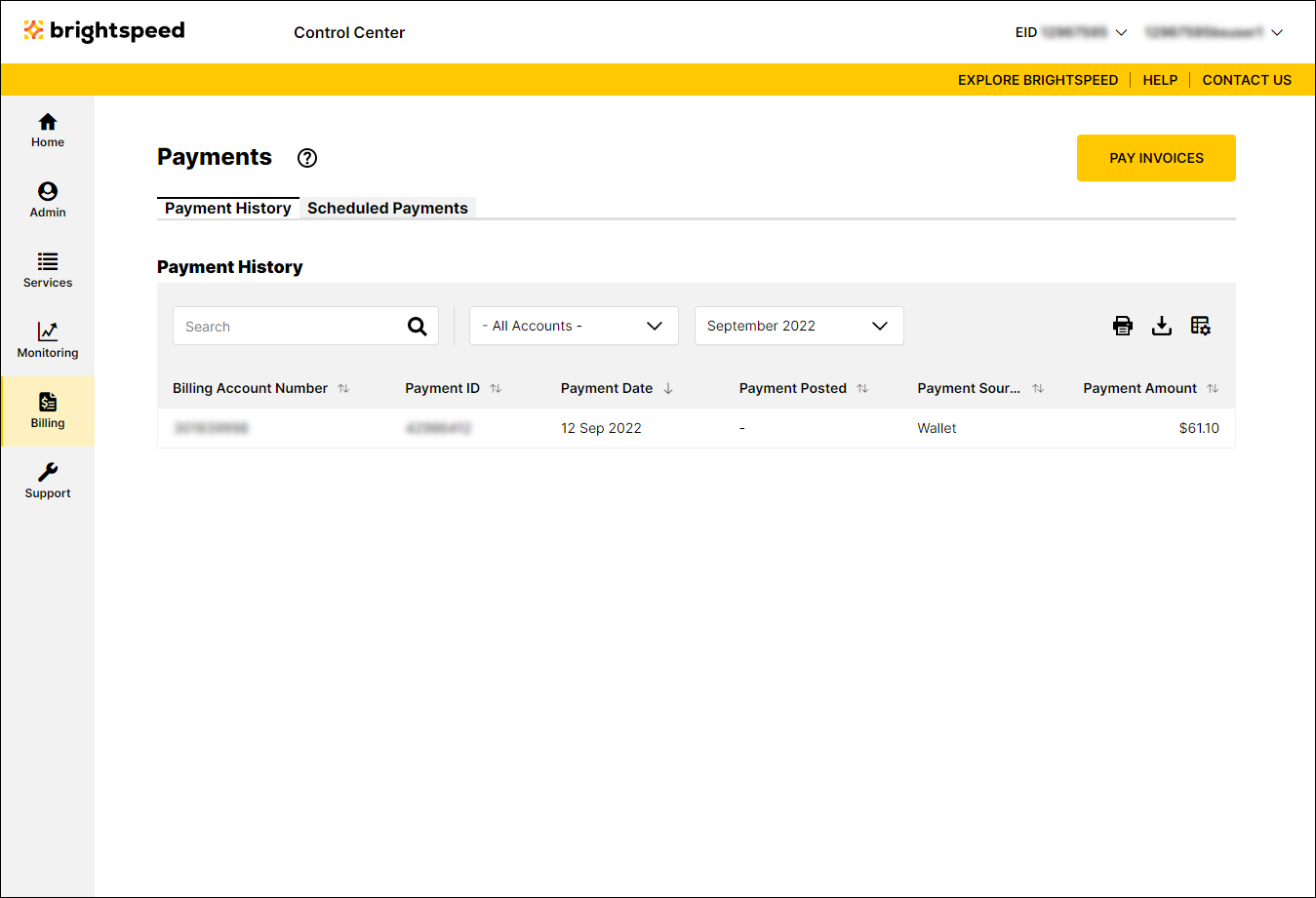
- Click the Scheduled Payments tab.
Control Center shows the payments currently scheduled for accounts on the enterprise ID.
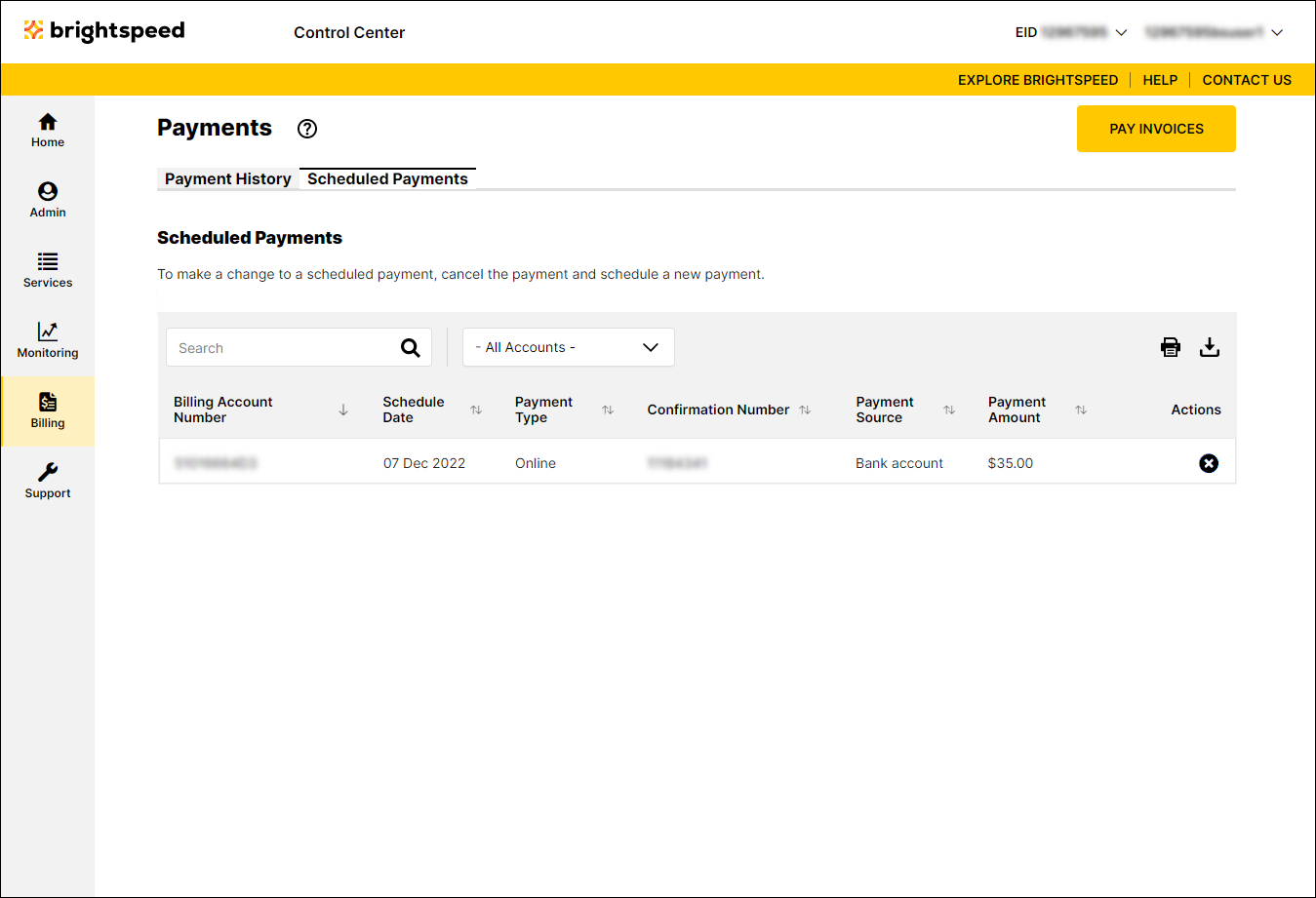
Not quite right?
Try one of these popular searches:
Explore Control Center
