Changing your Control Center password
For security reasons, you should change your password periodically. If you need to change your enterprise ID, enterprise name, or username, contact your system administrator. If you ever forget your Control Center username or password, you can retrieve them without having to contact us. We also have guidelines to help you choose a good password.
To change your Control Center password:
- Sign in to Control Center. (Get help retrieving your username or password.)
- In the upper-right corner, click your username, then click My Profile.
Control Center shows your profile.
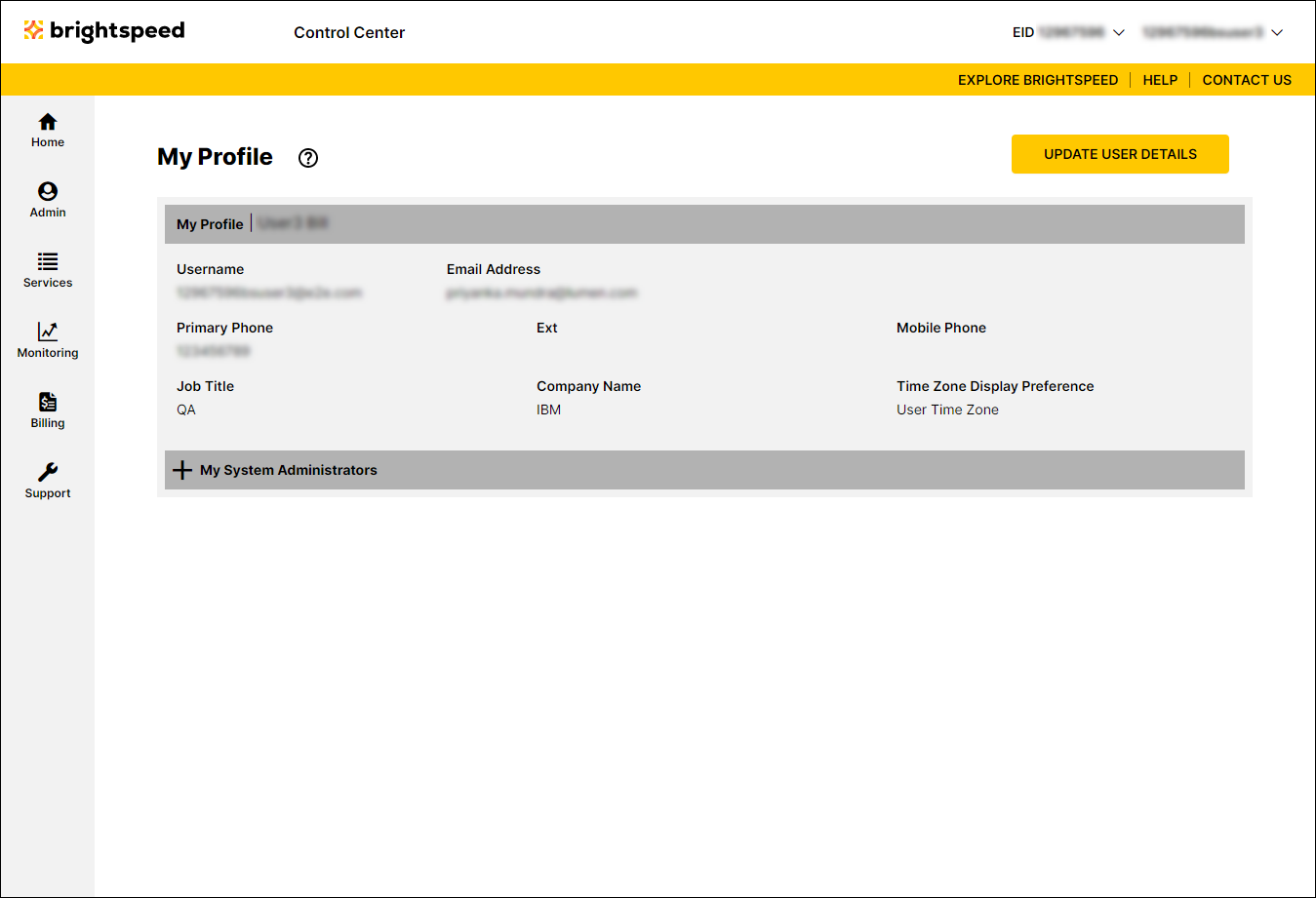
- Click Update User Details.
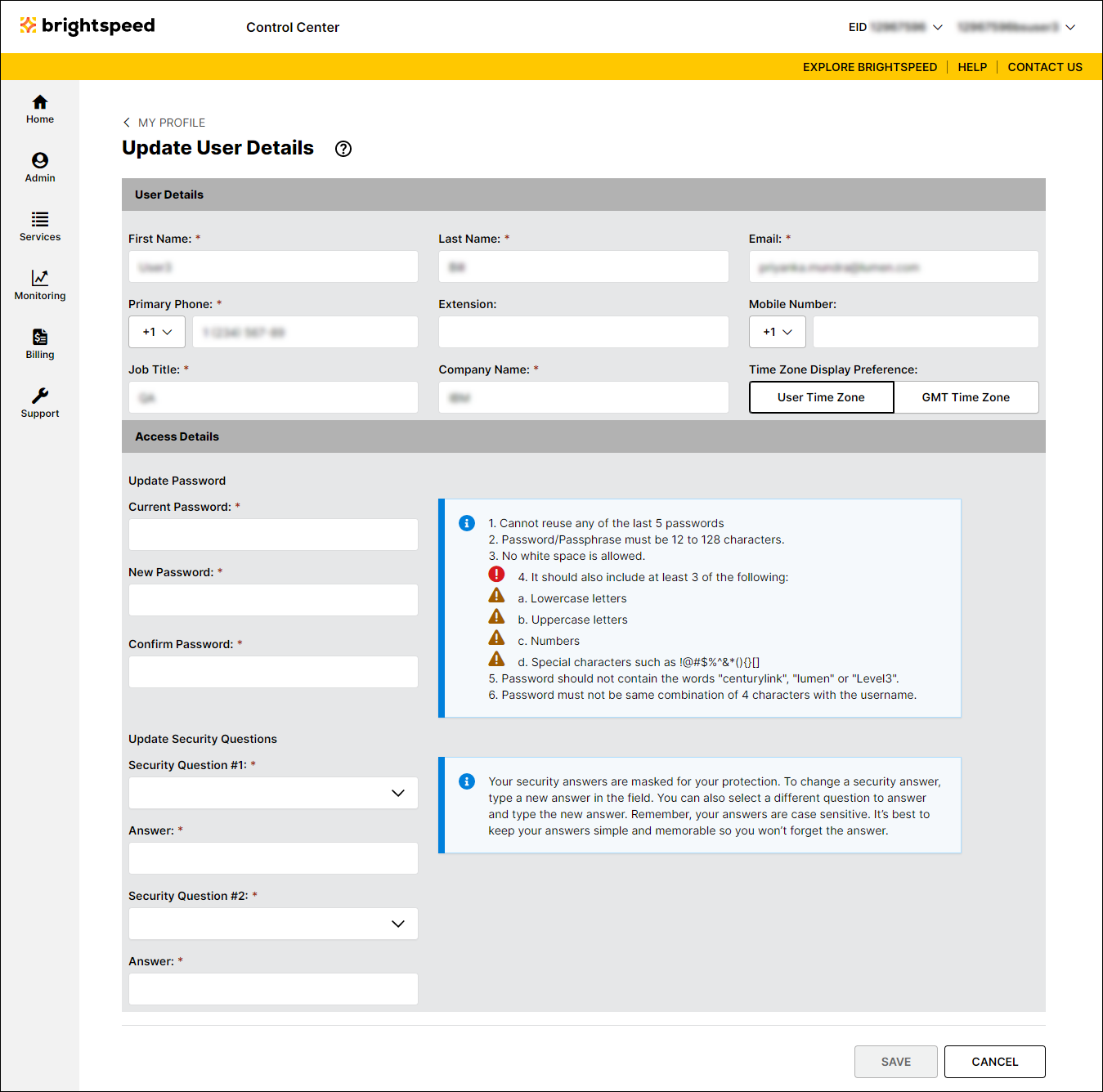
- Type your new password in both the New Password and Confirm Password fields.
Note: We've recently increased our security. Depending on when you last updated your profile, you may also need to update your security questions.
- While you're changing your password, it's a good idea to make sure your profile information is correct and update your profile as needed.
- When you're done, click Save.
Not quite right?
Try one of these popular searches:
Explore Control Center
