Viewing details for a potential repair ticket
For select services, Brightspeed creates potential repair tickets when we detect a possible problem on your network. Potential tickets remain open for 72 hours. If you're having issues with your service, you can convert the potential ticket into a repair ticket. If you're not having an issue, Control Center automatically closes the potential repair ticket after 72 hours or you can dismiss it and Lumen closes the potential ticket.
To view details for a potential repair ticket:
- Sign in to Control Center. (Get help retrieving your username or password.)
- Click Support, then Ticketing.
Control Center lists all tickets—repair, potential repair, activation, configuration, maintenance inquiry, and reason for outage (RFO)—including tickets Brightspeed created on your behalf. By default, tickets are organized by the date the ticket was created (starting with the newest). The Status column shows the status for each ticket: Active, Canceled, Closed, etc. Potential tickets are marked with a yellow flag. Tickets needing a reply from you are marked with a green flag.
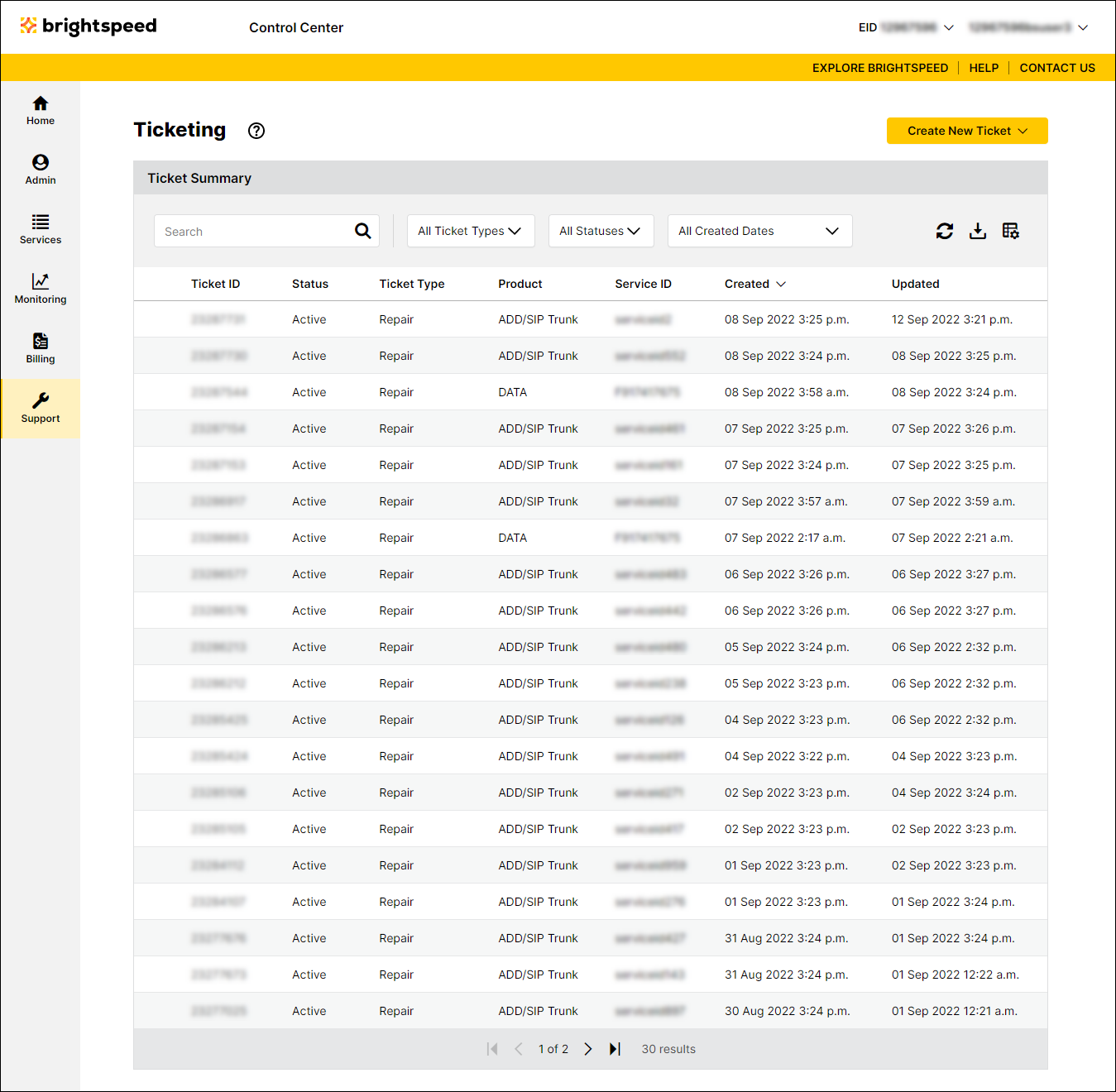
- Click the Ticket ID link.
Control Center shows the details for the potential trouble ticket.
Not quite right?
Try one of these popular searches:
Explore Control Center
