How to sign up for paperless billing
Get all of your monthly billing information electronically when you sign up for paperless billing. It's easy to do on the My Brightspeed website or on the app.
How does paperless billing work?
Paperless billing allows you to receive your bills electronically. You'll get an email every month with payment options and quick links.
- You can pay your bill online, by phone, by mail, or in person, and you can continue to use the same methods of payment as before.
- Prepaid and AutoPay customers use a saved payment method for automatic monthly payments.
- You can review, print or save copies of your bills going back 12 months.
Important notes about paperless billing
- You will continue to receive a paper bill until your paperless billing request takes effect, usually within two months.
- Your bill is available online within four days from the date it is issued.
- Signing up for paperless billing doesn't change your monthly due date.
- If you don't receive emails from us, check your spam or junk folders, and add Brightspeed to your approved senders list.
Sign in to My Brightspeed
Manage your account preferences and billing information online.
Top tools
Log in to access our most popular tools.
Brightspeed services support
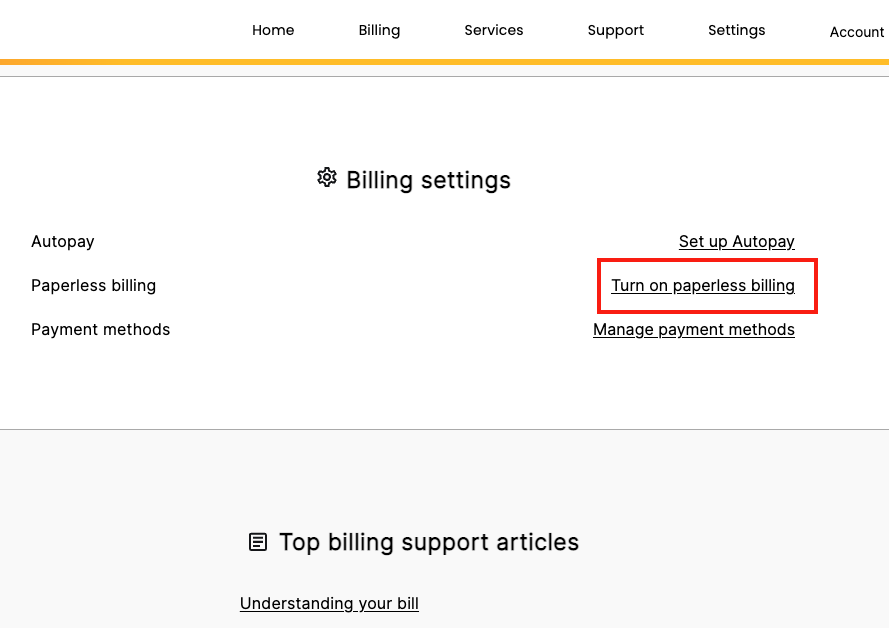


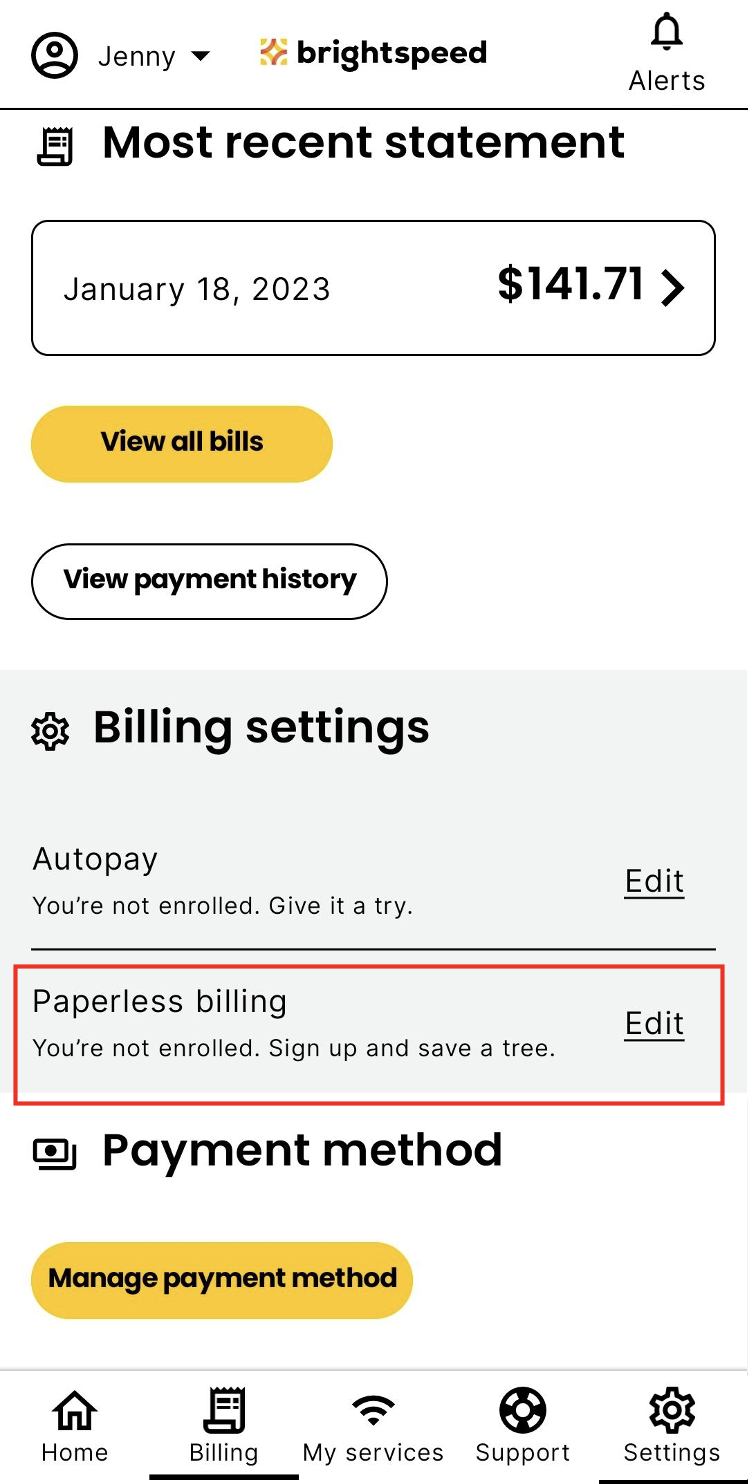
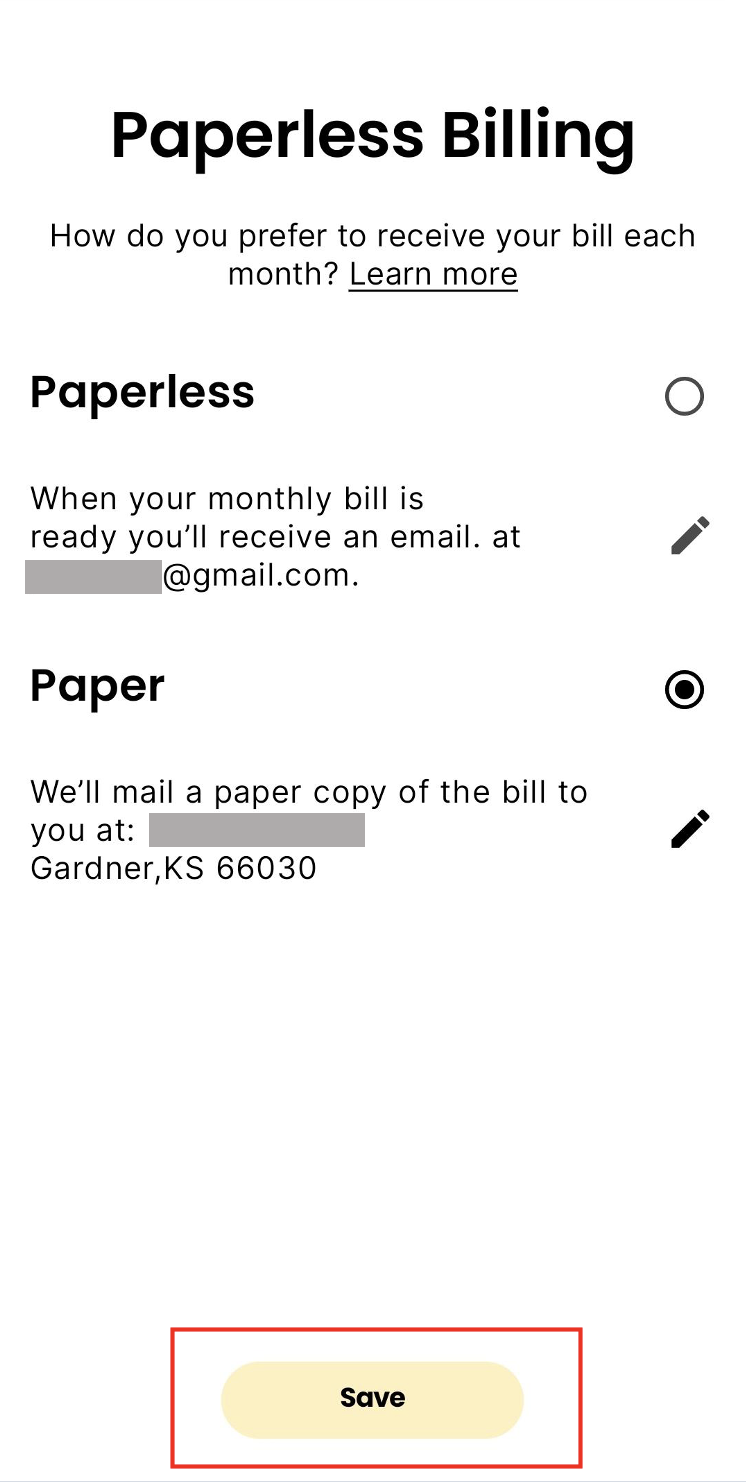







.png)




