My Brightspeed support
My Brightspeed user guide
Manage your account with the My Brightspeed site or the app.
Learn how to use My Brightspeed to take control of your account both on the website and through the app. You can view and pay your bill, manage AutoPay, turn on paperless billing, manage account notifications, get personalized support, and more.
Account settings
Billing and payments
Sign in to My Brightspeed
Manage your account preferences and billing information online.
More account topics
Download the Brightspeed Internet App
All the functionality you expect in an app
- Make or schedule payments
- Enroll in paperless billing
- No more missed payments with AutoPay
- Manage your payment method
- Get help from Brightspeed videos and articles
Compatible with Android 5 and up, and with iOS 12 or later on iPhone, iPad, and iPod touch.
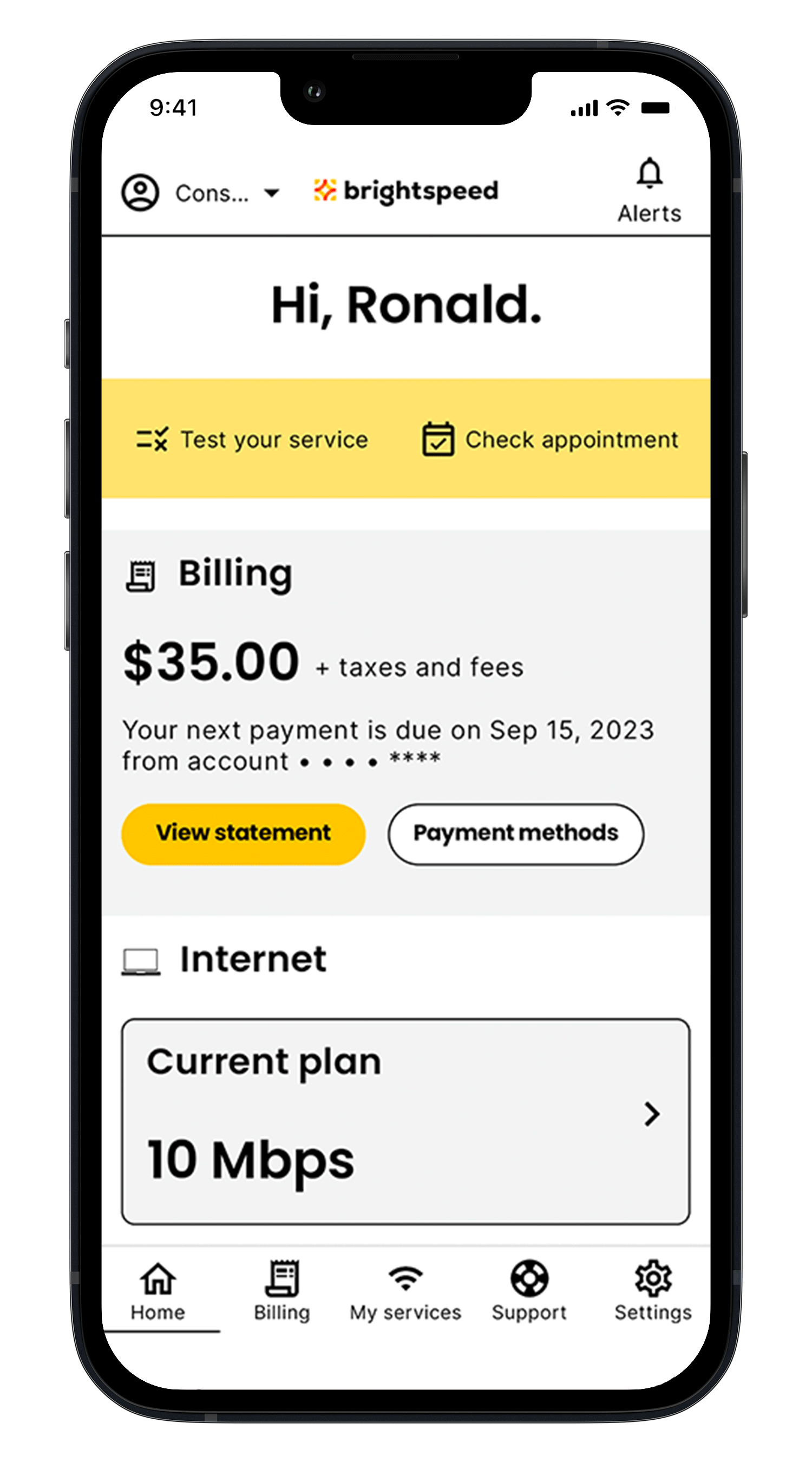
Brightspeed services support









.png)




