Viewing a list of Control Center users
In Control Center, you can view a list of users on an enterprise ID, including a status for the user and the date the user last signed in. From the list, you can view details for a user and take actions such as resetting their password, deleting them, deactivating or reactivating them, or changing their permissions or assigned accounts. If you need to, you can also add a user from another enterprise ID if they need to manage services on this enterprise ID. You can also download the list of users for processing outside of Control Center.
Looking for a list of accounts rather than users? You can view a list of accounts on an enterprise ID.
Looking for a list of services? You can also view a list of services on an enterprise ID.
To view a list of Control Center users:
- Sign in to Control Center. (Get help retrieving your username or password.)
- Click Admin, then click Users.
Control Center lists the users for your organization. Users with additional permissions or roles have icons next to their username: system administrators ().
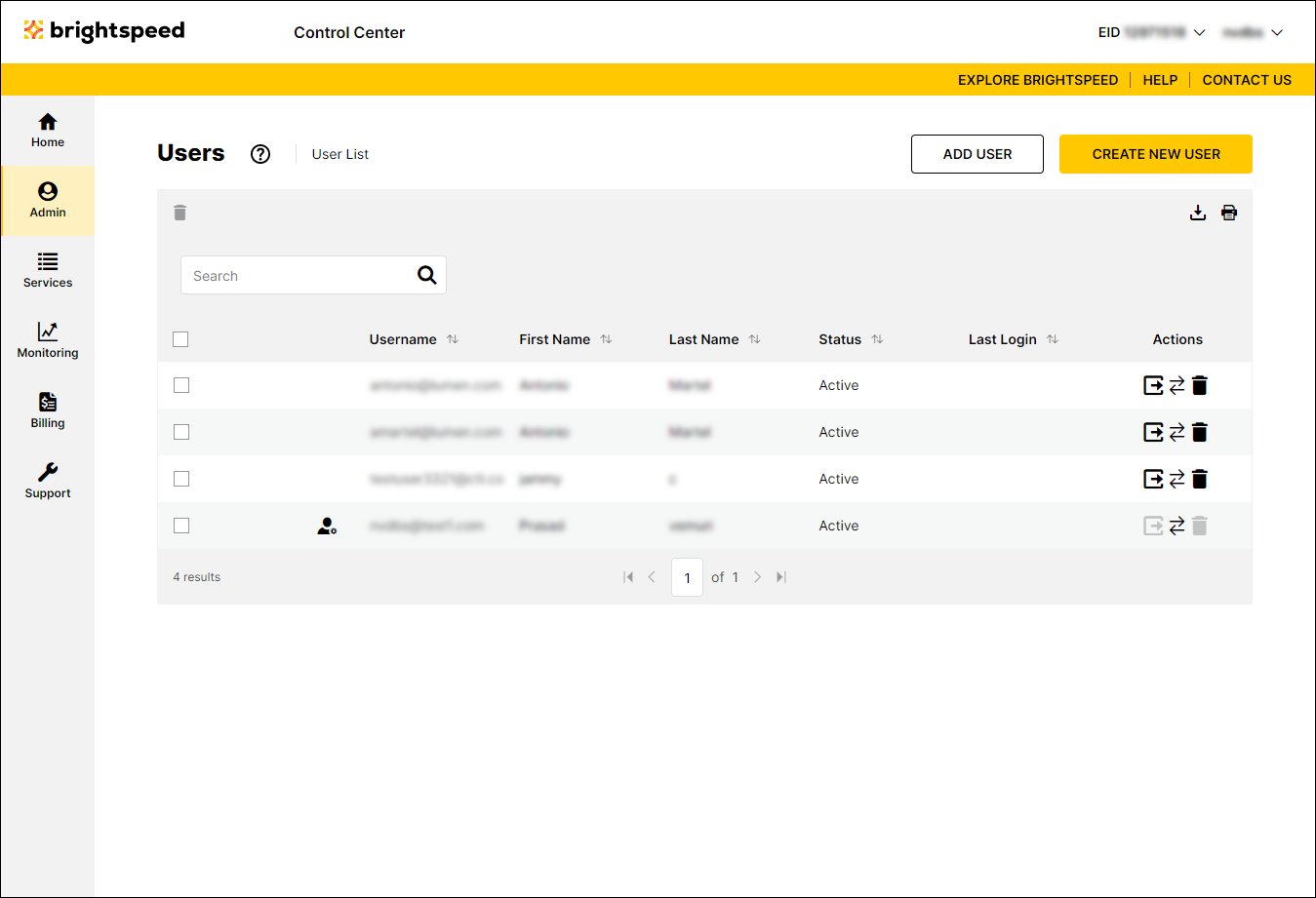
- Do any of the following:
- To view details for a user, click the link in the Username column.
- To download the list of users, click the icon.
- To print the list of users, click the icon.
- To view details for a user, click the link in the Username column.
Not quite right?
Try one of these popular searches:
Explore Control Center
