Viewing a list of notification settings for your organization
As a Control Center system administrator, you can view a list of notifications set up for your organization. From the list, you can create, edit, or delete notification settings. If you're not a Control Center system administrator, view your personal notification settings.
To view a list of notification settings for your organization:
- Sign in to Control Center. (Get help retrieving your username or password.)
- Click Admin, then Notification Management.
Control Center lists all notification settings set up for your organization. (To view your personal notification settings, click your username (in the upper-right corner) then click Notification Settings.)
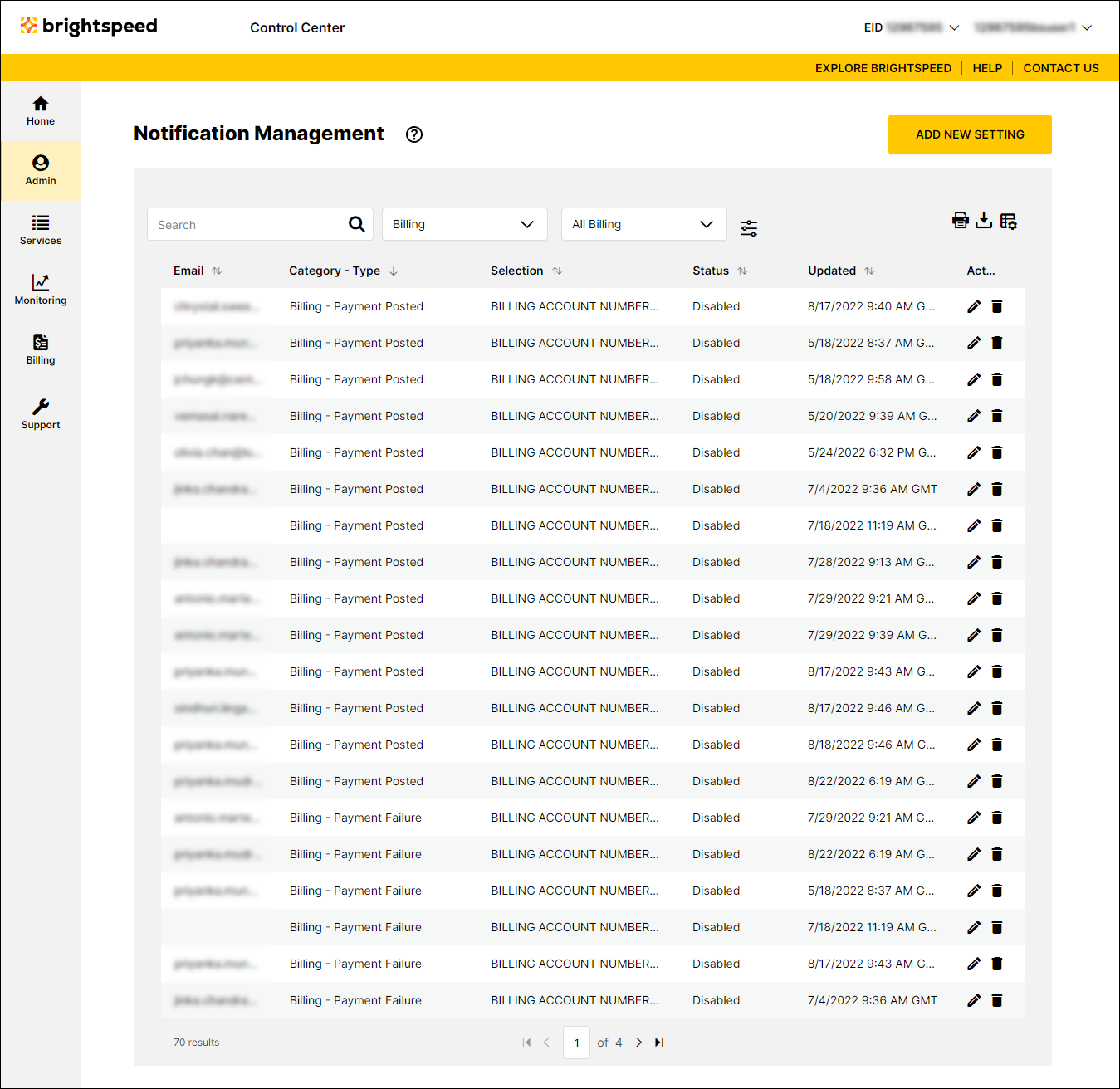
Not quite right?
Try one of these popular searches:
Explore Control Center
