Deleting an account group
If you no longer need an account group, you can delete it (to avoid having to sort through a list of account groups to find the one you want). If you need to add or remove accounts from a group or rename an account group, you can do that instead of deleting the group and creating a new one.
To delete an account group:
- Sign in to Control Center. (Get help retrieving your username or password.)
- Click Billing, then click Account Settings.
- Click the icon (to the right of the All Accounts list).
Control Center lists the accounts assigned to the enterprise ID. By default, accounts are organized by account number.
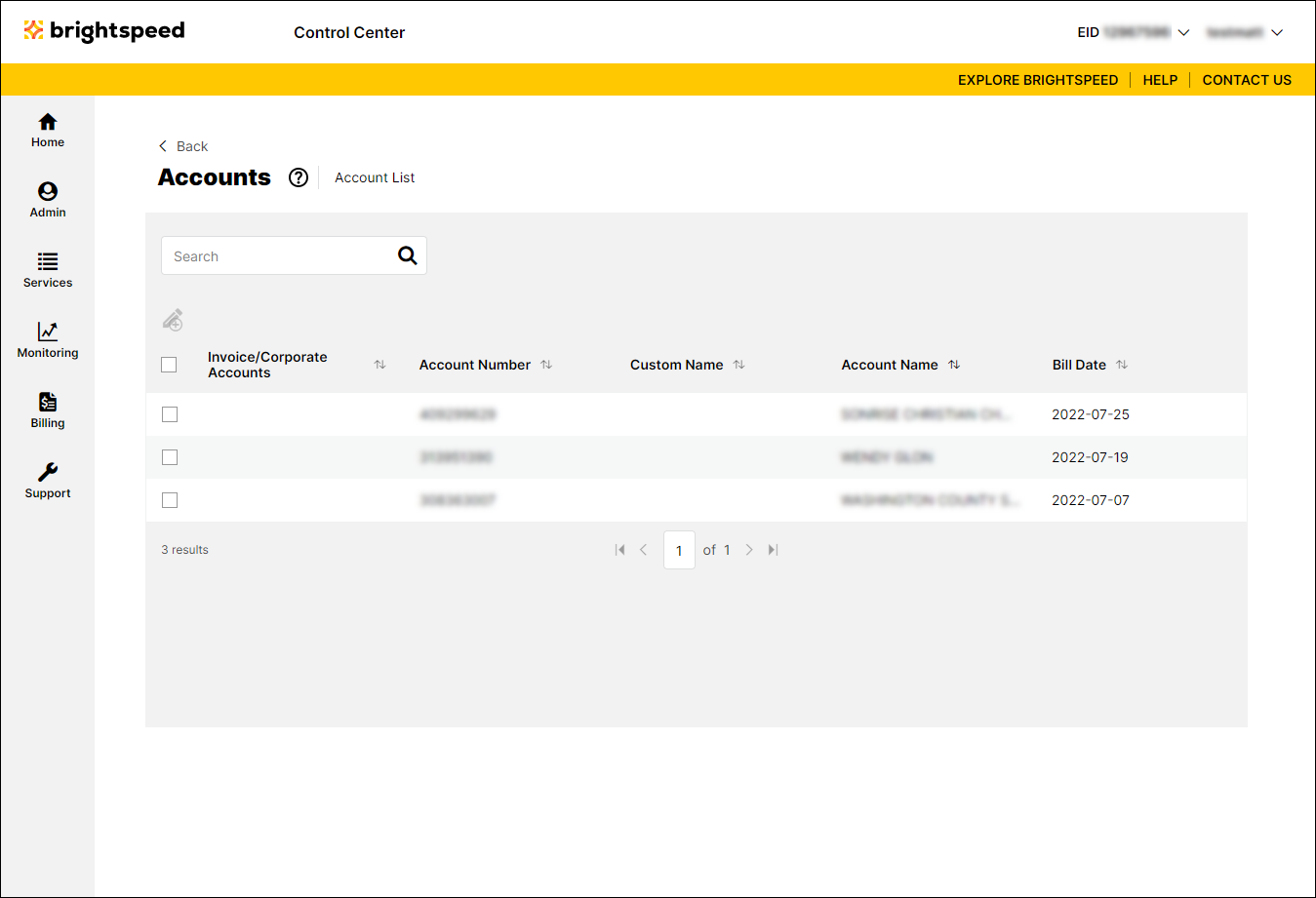
- Click the icon.
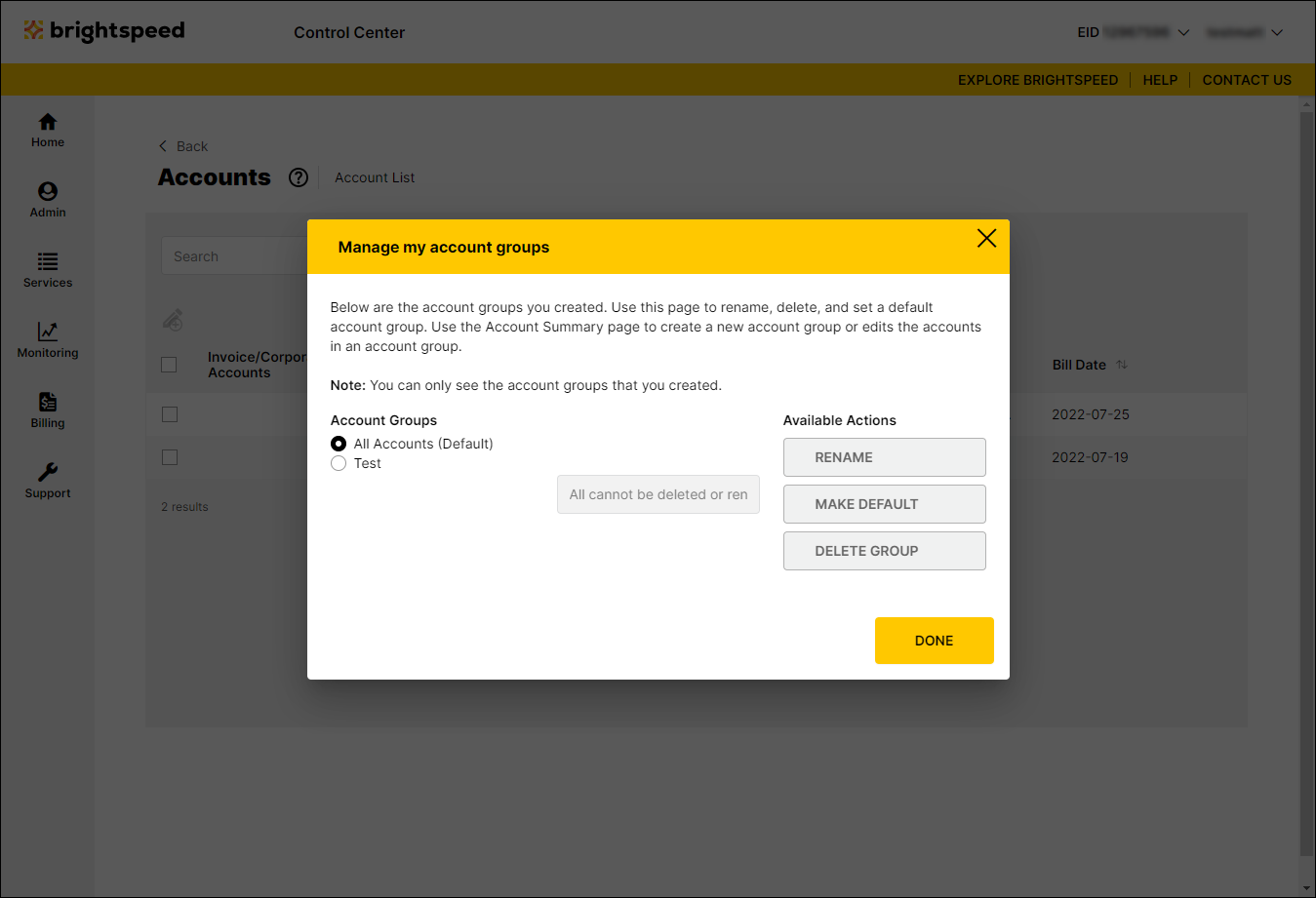
- Select the radio button next to the account group you want to delete, then click DELETE GROUP.
- If you want to delete additional account groups, repeat step 4.
- When you're done deleting account groups, click Done.
Not quite right?
Try one of these popular searches:
Explore Control Center
