Renaming an account group
If you need to change the name for an account group, you can rename it rather than deleting it and creating a new one. You can use account groups that others have created, but you can only rename or update account groups you've created.
To rename an account group:
- Sign in to Control Center. (Get help retrieving your username or password.)
- Click Billing, click Account Settings, then click Account Groups.
Control Center lists the Lumen accounts assigned to the enterprise ID. By default, accounts are organized by account number.
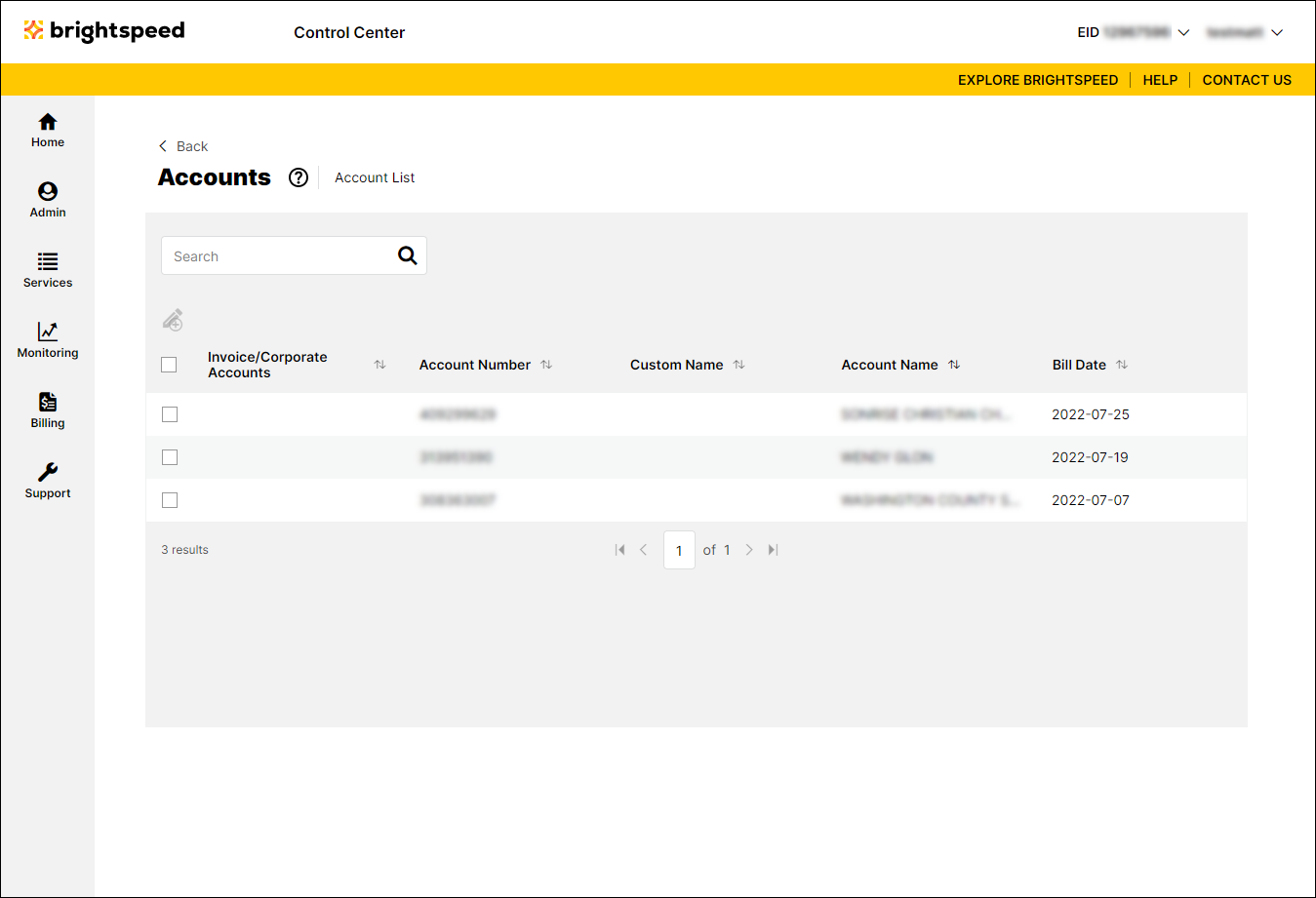
- Click the icon.
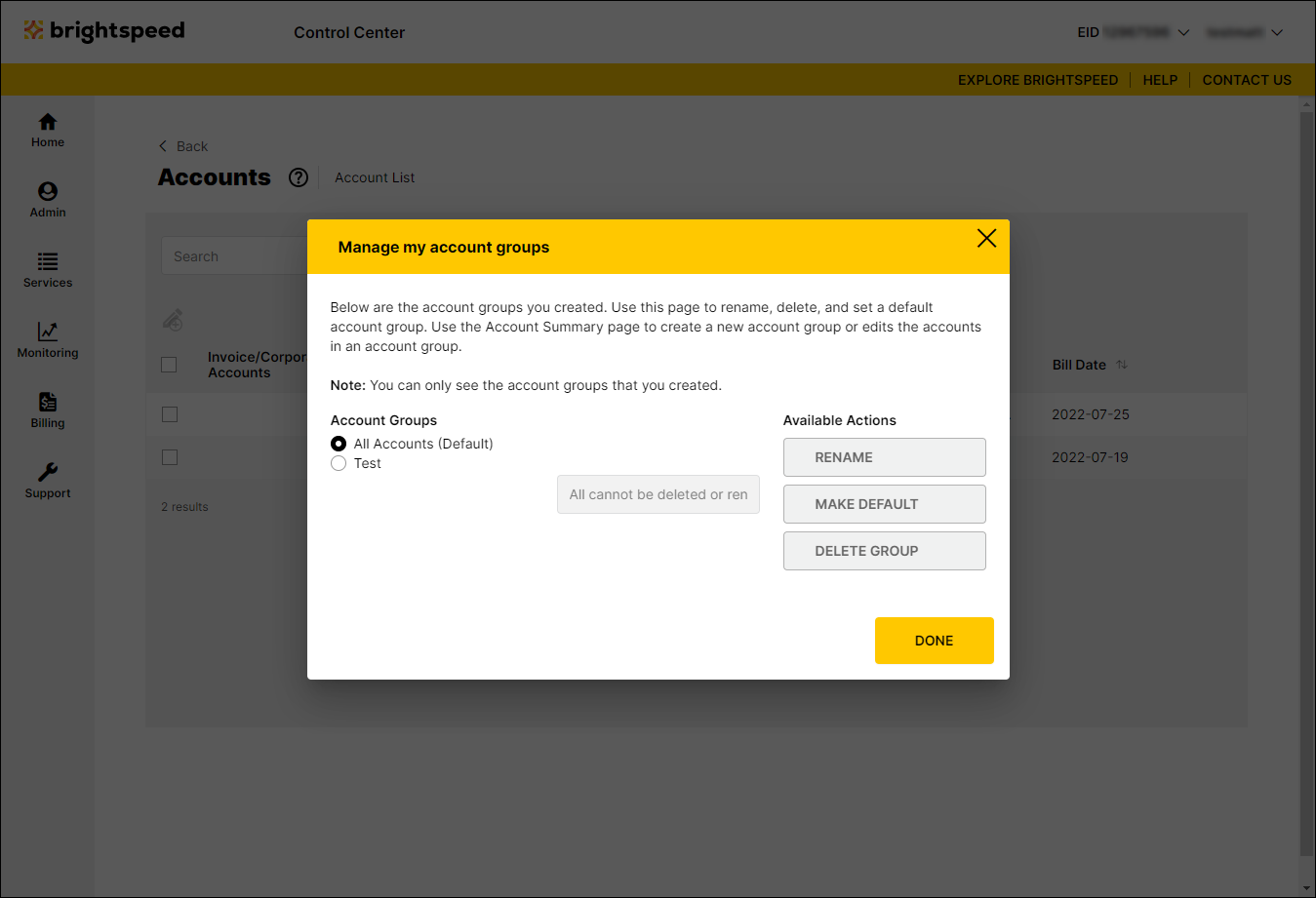
- Select the radio button next to the account group you want to rename.
- Type the new name, then click Rename. If you want to make this account group your default view, select the radio button for the account group again, then click Make default.
Not quite right?
Try one of these popular searches:
Explore Control Center
