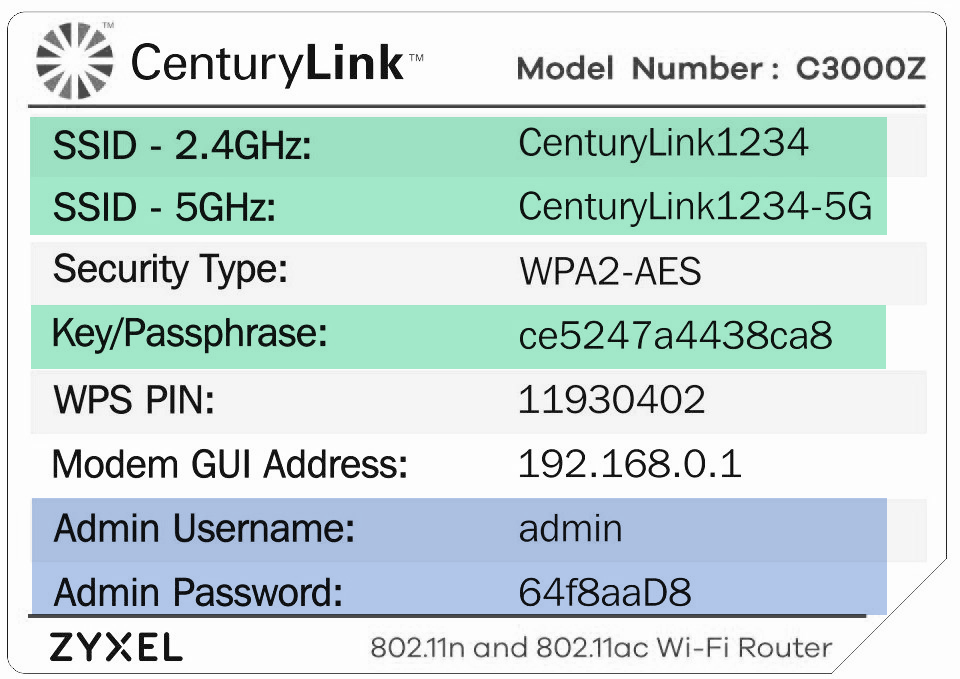How to customize your modem's admin username and password
The purpose of the administrator password is to bar outsiders from accessing your modem and, as a result your home network settings. If you opt for a customized admin password, be sure to keep it in a safe place. Doing so will prevent you from having to reset the modem, in case you forget it. In that case, you will have to use the default credentials printed on the sticker to log back into your modem.
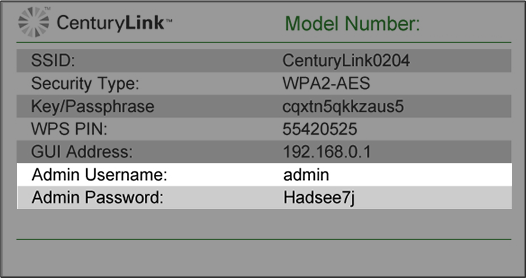
CAUTION! Do not remove or lose your modem sticker, which includes your default admin username and password. These preset credentials cannot be retrieved, and your modem could become unusable without them.
1. Connect a device, such as a computer or tablet, to the internet through WiFi or using an Ethernet cable connected to your modem.
2. Open a web browser and type http://192.168.0.1 into the web address field.
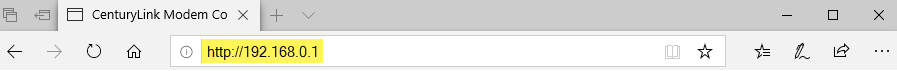
3. Log in to the modem's settings interface (Modem GUI) using your Admin Username and Admin Password. Note that these are different from your wireless network name (SSID) and WiFi password (security key).
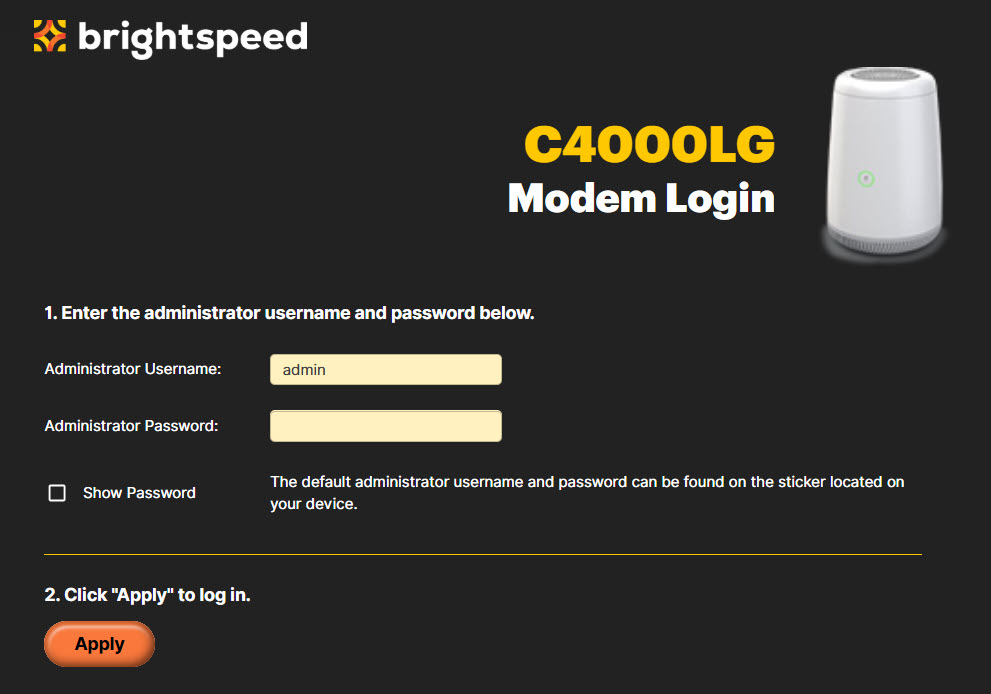
4. Select the Advanced Setup icon in the main menu.
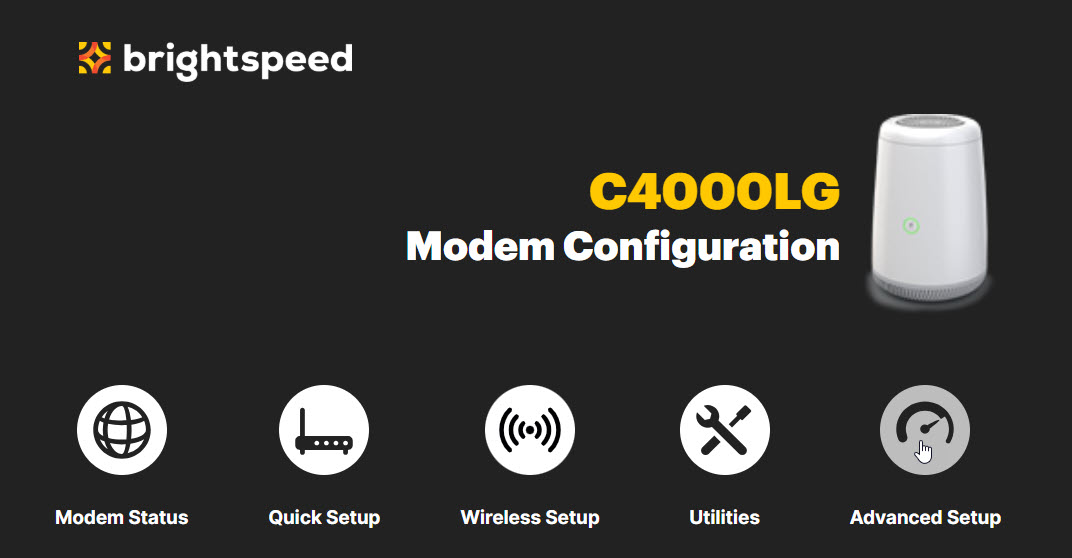
5. Select "Administrator Password" under the Security section in the left sidebar.
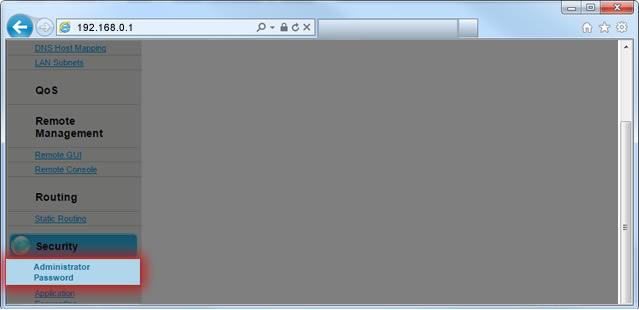
6. Follow the steps to edit the Administrator Password.
- Step 1: Enable the username and password.
- Step 2: Enter your chosen admin username and password. Type the password in again to confirm.
- Step 3: Click "Apply" to save your changes.
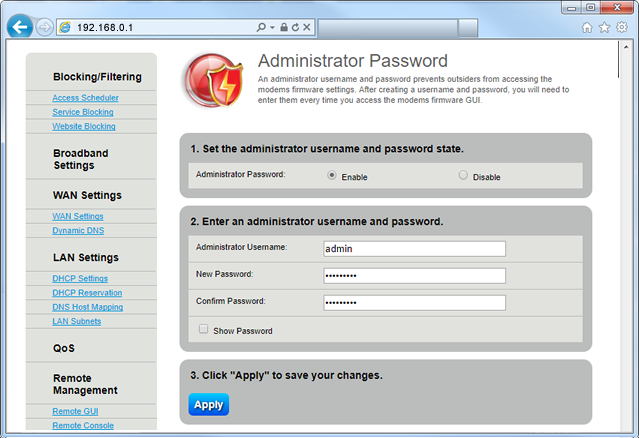
Top modem/router topics
- Set up your modem and activate internet
- Connect devices to your WiFi network
- Should you use 2.4 or 5 GHz WiFi?
- Brightspeed compatible modems
- How to read your modem lights
- When and how to use modem reset
- How to return a modem
- How to upgrade your modem's firmware
- Modem or router: What's the difference?
View all Modem/Router topics
Top tools
Log in to access our most popular tools.
Brightspeed services support