What internet speed do I need?
If you’re looking to change or upgrade your internet service, you may wonder how much internet speed you really need. There are a few variables to consider, such as the size of your household and what you like to do online. Let's start with the basics: bandwidth and speed.
What is bandwidth?
Internet bandwidth refers to the total speed at which data can be delivered to your computer or other internet-connected device. Bandwidth is usually expressed in “Megabits per second” (Mbps).
While bandwidth and speed aren't the same thing, they're closely related, which is why many people use the two terms interchangeably. The higher the bandwidth of service, the faster your connection speed will be on your devices (also measured in Mbps).
With high bandwidth, you can do more things online, faster, like download music, browse the internet, and stream video in HD. A low-bandwidth connection, on the other hand, may result in longer download and upload times, lower video quality, and buffering while streaming video or audio.
What speed is right for you?
So what speeds are right for you? This depends mainly on the size of your household and on how you use the internet. The official speed recommendations from the Federal Communications Commission (FCC) can give you a good starting point. The table shows download speeds for common online activites, from lowest to highest bandwidth.
| Online activity | Recommended speed for 2 simultaneous devices | Recommended speed for 5 simultaneous devices |
| Streaming music | 10 Mbps | 60 Mbps |
| General web browsing, email, social media | 10 Mbps | 60 Mbps |
| HD Video Conferencing (Skype, FaceTime, Zoom, etc.) | 15 Mbps | 60 Mbps |
| SD (Standard Definition) video streaming | 6 Mbps | 20 Mbps |
| HD (High Definition) video streaming | 20 Mbps | 60 Mbps |
| Ultra HD 4K video streaming | 60 Mbps | 200 Mbps |
| Online multiplayer gaming | 20 Mbps | 60 Mbps |
| Smart devices (Echo, Smart lights etc.) | 15 Mbps | 60 Mbps |
| Remote work/learning | 20 Mbps | 60 Mbps |
Note: Values shown are download bandwidth (check internet plan for upload bandwidth). Megabits per second (Mbps) is the standard measure of internet bandwidth and speed.
To determine your total bandwidth needs, you have to consider how many of these activities may be happening simultaneously in your home.
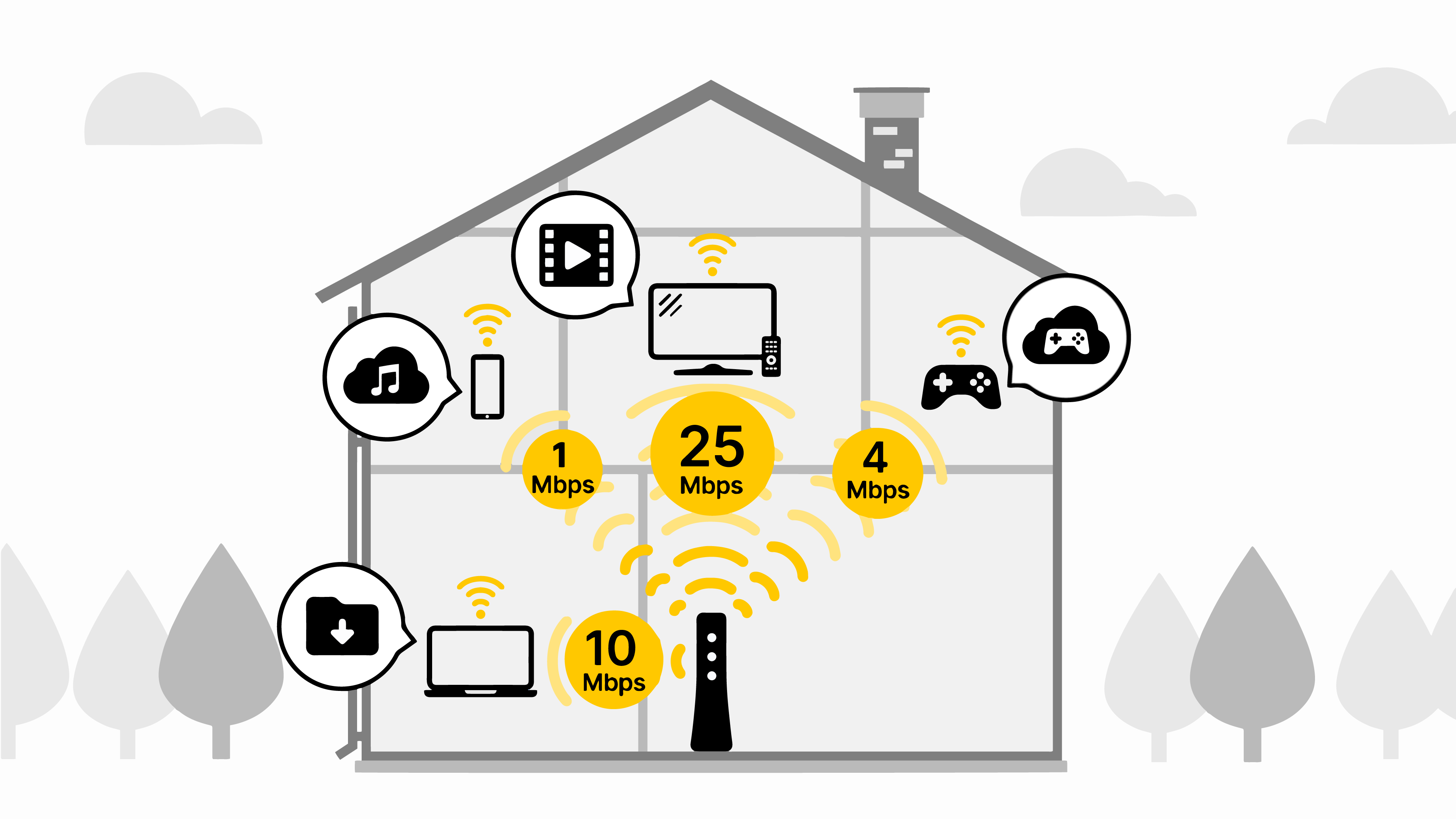
If you live alone or with one other person, a 10 Mbps connection would likely be enough to do a lot of the things you want to do.
But if you live in a large household with multiple users streaming media, shopping, gaming, and schooling or working from home all at the same time, then even a 20 Mbps connection may not be enough to handle all your needs. Depending on the service options where you live, you may wish to explore options to give you more speed.
High-speed internet or “broadband” is legally defined by the FCC as download/upload speed of 25 Mbps/3 Mbps or higher.
The FCC recommends internet speeds of 12-25 Mbps for families (download) with multiple internet users or for frequent or simultaneous online streaming.
What is the difference between download and upload speed?
It’s also helpful to understand the difference between upload and download speed, and why these two different speeds matter.
Downstream bandwidth (Download speed)
This refers to the rate at which your connection (and your device) can transfer data from the internet to you. Higher downstream bandwidth means that you can watch high-quality video more seamlessly and download large files more quickly.
Typically, internet plans are given with the downstream bandwidth first and upstream bandwidth second. For example, a 100/10 Mbps connection would give you download bandwidth of 100 Mbps and upload bandwidth of 10 Mbps.
Upstream bandwidth (upload speed)
Upload speed refers to how quickly your device can send data to another device on the internet. Posting a photo or video to Facebook, for example, will make use of your upstream bandwidth.
In DSL connections, upload speeds tend to be quite a bit lower than download speeds, because most users download much more data than they upload. That trend is changing with fiber internet, which makes it easier to get a "symmetrical" connection, meaning the downstream and upstream bandwidth are equal.
Check your current internet speed
Want to know your current internet speed? Run the internet speed test to find out download and upload speeds to a specific device. Plug straight into the modem with a wired connection to find out the speed to your home, and run the test a few times for the most accurate result. Read our speed test FAQs for more on how to interpret your results.
Need more speed?
Based on your current internet service plan and the information above, you may decide you don't have enough bandwidth to meet your needs. So what are your options to increase your speed?
Upgrade to a higher speed: If you’re a Brightspeed customer, the simplest way to see any upgrades we can offer is to log in to My Brightspeeed on the web or through the app, and go to My Products. Read more about the upgrade process.
Add a second internet line: Another popular option is to add a second internet line, which instantly doubles your current speed. The additional line can be dedicated to remote working, gaming, streaming needs. This is a great option for areas that don't have a higher speed plan available, but who need more bandwidth for their online activities.
See what internet speeds are available in your area
Now that you know how much internet speed you need, you can explore some internet services in your area, and make sure that you get the connection that’s right for you and your family, based on your browsing habits and online activities.
Brightspeed services support











